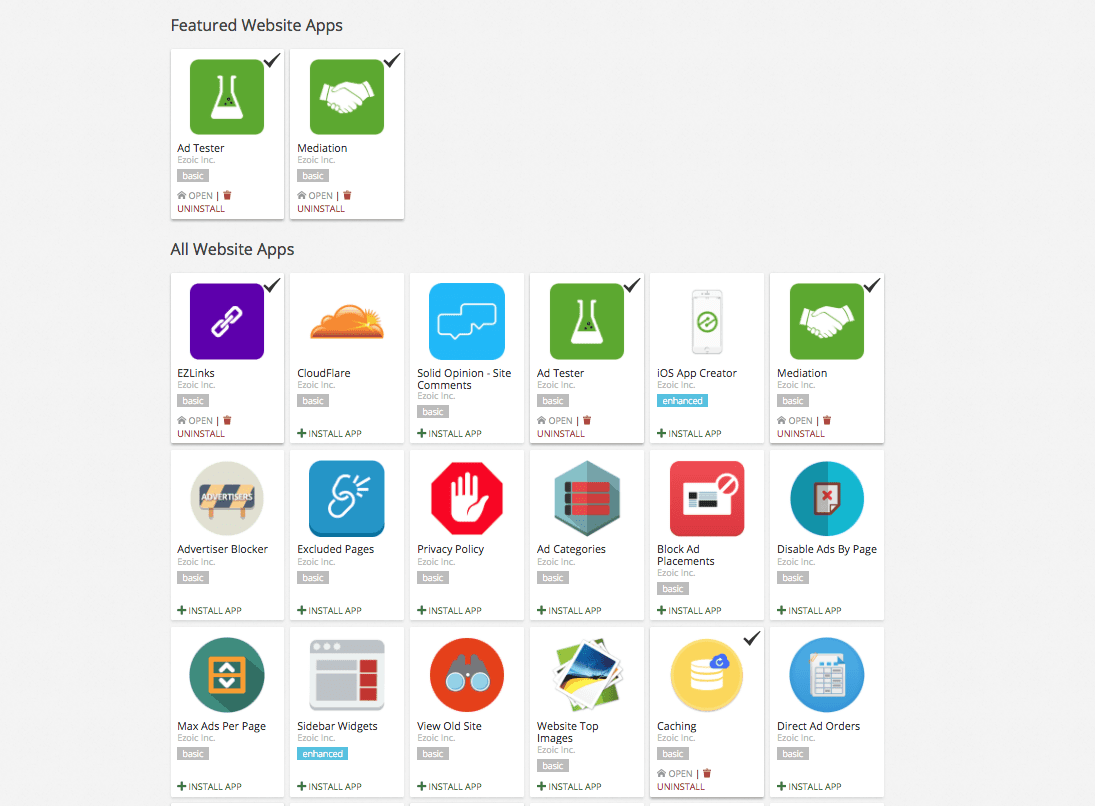5 Website Improvement Ideas You Can Do Using Ezoic
Most of the articles I write are on research, tutorials, or something related to modern techniques for digital publishers and website owners to grow their sites. However, I am always surprised by how many publishers read our blog and are unfamiliar with all the cool website improvement ideas that can be simply completed using Ezoic.

If you’re not an Ezoic user, you can still look at the website improvement ideas listed below and execute them without using Ezoic. It’s just much easier if you’re already currently using the Ezoic platform.
Below, are some ideas to improve your website using some of the features and applications available to everyone on the Ezoic platform. These ideas are obviously outside of the primary reasons many publishers use Ezoic; which is automated ad testing and session improvement, but valuable and impactful nonetheless.
5 ways to improve your website
When we talk about improving a website there are a number of general concepts we could be talking about. There are generally three overarching ones publishers are actually concerned about…
- Traffic
- Visitor experiences
- Revenue

Everything else is really a means to an end for one of those three. For example, increasing pagespeed may be something that improves your website, but you only really want to improve that because you believe it will positively impact one of those other three items above.
With the items below, not only will I outline how they will improve your site, I’ll outline why and how they affect one of those 3 categories.
1.) Add an SSL and go full HTTPS
This probably isn’t applicable to 60% of our readers; as you may have already added an SSL to your site and gone full HTTPS. If you haven’t, it’s time.
Ezoic has an SSL app that can be used to add an SSL to your site and redirect to HTTPS, no muss, no fuss. The application can be enabled and set up in the app store. Your account manager can guide you through the process.

Google recently announced at Pubtelligence that their Chrome roadmap includes some pretty new features that will affect non-HTTPS publishers in a pretty negative way. You can see what I mean above. This is the sort of treatment that malware-affected sites get today. I can only imagine it will be bad for UX metrics (and ultimately revenue and traffic).
Most of the time, publishers have concerns over HTTPS on their sites for two reasons.
- They are worried about redirects or site infrastructure
- They are concerned they will make less revenue (as non-secure advertisers are not allowed on HTTPS pages)
I would contend that neither are things that should concern you anymore. First, there is no reason for complex redirect projects. I’m not sure where this myth got started, or why people ever did it this way, but you can do simple server-level redirects or redirect through your host easily. You can read about a publisher who did this here.
Second, the days of a publisher making less revenue because of a lack of secure advertisers has passed. If you’re an Ezoic publisher this should absolutely not be a concern. If you still split traffic between Ezoic and another setup (or aren’t using Ezoic), look closely at the revenue you’re obtaining from non-secure sources. Much of it is often low-quality or even fraud. Eliminating this from your site should only have positive consequences long term.

We often fret over everything that can go wrong in these processes, but my experience with thousands of sites has always been extremely positive. I’ve never had an HTTPS migration go bad, and never had one that seemed overly complex. I have run into publishers from time to time that experience some minor headaches, but just about anyone can figure this stuff out.
The benefits are big too. Almost every site I’ve moved to HTTPS has seen a noticeable increase in organic traffic in the following months.
2.) Optimize landing pages according to revenue
Landing page optimization is usually something reserved for B2B and B2C marketers. As a publisher, you’re not really optimizing for an e-commerce sale or form fill, so what do you care about landing pages, right?
Understanding what landing pages ultimately produce the most profitable sessions can offer huge benefits to publishers. How do you do this you might ask? It’s easy, look at EPMV (earnings per thousand visitors) by landing page.

I still don’t understand? When visitors land on different pages (via search, social media, etc.) the amount of revenue they generate has a direct correlation to session length. Looking at individual pages that generate the most revenue will have you missing out on how much you actually earn per session. Looking at session earnings by LANDING page gives you a better indication of which visitors are actually earning the most revenue overall by accounting for their entire session (all the pages they visited after they landed on the first one, etc.).

Why is this important? If you understand which landing pages actually produce the most revenue you can use that information to…
- Improve other pages to make them more like your best landing pages
- Create more content similar to the landing pages that are the most valuable
- Spend more time promoting and improving those pages to drive more traffic towards them (i.e. share these ones again on social media)
You can do this really easily using Ezoic’s advanced reporting. Simply login, go to Reporting at the top and select Advanced Reporting.

Then, select a date range, and “landing page” in the report criteria. Once your results are pulled, you can sort by using the EPMV column. This will allow you to see the pages that produce the most valuable average session. It might be best to look primarily at the ones with more than 100 visits; as they will provide more accurate EPMV information.
3.) Monitor objectionable content
Many publishers from years past have opened their inbox only to find that some objectionable content on their website had caused them to be banned by Google or other networks. This always has a negative effect on revenue; as it reduces competition for inventory on your site (or in many cases, straight up kills monetization altogether).

Lucky for Ezoic publishers, the platform automatically captures these instances and prevents them from causing issues with networks (including Google). This saves you from getting account warnings for banned content — and ultimately prevents you from getting banned from using their ad inventory.
Great Tyler, but if this is already happening why do I need to do anything with it to improve my website? Well, the downside of this is that sometimes objectionable content can appear on your site by accident. For example, the biggest culprit of this kind of incident is a comments section.

Publishers may have user comments on certain pages that prevent them from being monetized properly. This could be costing you valuable revenue on these pages.
Go into the objectionable content filter in Ezoic by navigating to the top menu and selecting Monitoring. Then, simply select the Objectionable Content Filter. Review the items that are flagged, and make website improvements based on the results.
4.) Test all of those scripts to see which ones actually help
If you’re like me, you and your team are probably always iterating to determine what can be done to improve different elements of your site. This means experimenting with lots of different plugins/extensions (if you use a popular CMS) or scripts that perform a varying number of different functions.

What I am always amazed by is how impactful these little additions can be — in a negative way — if they go unmeasured. For example, perhaps you have a new social media widget on your site through a third party. It may be a simple script installed in your header. What if it is slowing down your site, or affecting how your site is crawled? Is the benefit the widget provides more valuable than its negative consequences? there’s only one way to find out.
Script Tester is a tool that Ezoic users can use to see how their site performs with and without different scripts running on their site. See how revenue, traffic, and UX metrics are all affected by these little lines of code. You might be surprised.

Simply go into the Ezoic App Store, then download and install the app. To configure it, just click on Create New Experiment. Name your experiment and select where the script is located on your website. Next, click on the experiment and paste the script you want to be tested into the code box. Last but not least, go into Percentages and select what percentage of traffic you’d like to test with the script (or elect to let Ezoic decide). Rinse and repeat.
Let the experiment run for a while, then go into the app’s reporting section and see the results.
5.) Start testing and optimizing mobile layouts
Testing layouts was actually the initial premise in which Ezoic was founded upon. While most Ezoic users leverage Ezoic for ad testing and session optimization, many of our earliest users only used the platform for Layout Testing.

Our founder, Dwayne LaFleur, actually touted the initial benefits of layout testing when developing the very first ad network for Facebook apps (you know, like Farmville) many years ago. He noticed everyone was concerned about content but that layouts were a close second in determining the amount of revenue a developer or publisher would earn from their digital property. He saw that many were focused on solving the wrong problem in the equation; which is what led to him developing our machine learning platform today.

Now, our team recommends that most publishers experiment with mobile layout testing after they’ve already had success with ad testing. Not only does layout testing allow for the further optimization of revenue and UX, but there a few other things that publishers should think about as well…
- Changes in mobile layouts are not as dramatic as desktop layout changes; as there are only a handful of ways content can be organized on a mobile screen. However, the benefits of mobile layout testing are significant as it relates to improved user experiences and total revenue.
- Changes in mobile layouts have been demonstrated on some sites to have a more dramatic impact on pageviews per visit, session length, and overall revenue than the content itself!
Testing and delivering the right layouts to the right users can be one of the most impactful website improvement ideas on this list, but it has to be done in a careful in a thoughtful manner.
Ezoic’s Layout Tester app allows users to test new layouts specifically on mobile while also splitting the amount of traffic they’d like to test layouts on. This way, publishers can see if their current layout is better for their visitor’s experiences — and revenue — than ones that Ezoic can test and deliver to potential visitors.
Ezoic builds and delivers all the layouts, so you don’t have to do anything or worry about it messing up any of your existing configuration or layout. Ezoic simply takes all of your content and reformats it into a different layout to test before the page loads for a small section of users, then tests to see how it performs. Your current mobile site remains unchanged.

To enable the Layout Testing app, Ezoic users must contact their Ezoic account manager (or reach out to [email protected]) to have the app installed on their site. Once installed, users will be able to select layouts they’d like to test and collect results on how each is performing. They can even see system projections for how different layouts may perform over time as they run on the site.
Improving your website is just as much about having the right data as it is testing
Testing will only get you as far as the right data will take you. Imagine you tested two things on your site, and the data told you one was much better than the other (but that data was wrong). Your test would be a total failure. This is the final area Ezoic can be a real help to digital publishers.
Ezoic provides DNS-level data; which means stats, tracking, and more that occur before the page even loads. One of our publishers talked about DNS-level analytics vs. the types of tag-based insights you get from Google Analytics in a recent blog post. Take advantage of Ezoics advanced engagement metrics and advanced reporting.
Hopefully, you’re using the Ezoic platform and can easily implement all of the website improvement tips above. However, even if you’re not, all of the above optimization strategies can be implemented regardless. These are all easy-to-do ideas that have been proven time and time again to improve traffic, revenue, and user experiences.
What’s something else that could have been added to this list that I forgot?