Don’t Delete Old Articles On Your Website, Re-Purpose Them
Website content is the currency in which digital publishers trade in. It is what fuels revenue and growth. Unfortunately, once content has been produced, publishers often view it as “old” or “completed”.
The old articles on your website can serve as huge assets if you know which ones have the potential to offer the most value.
You can use them to generate more organic traffic, re-purpose popular ones into other growing content, and more.
Below, I’ll show you how really smart publishers find ways to increase revenue and generate more traffic from old content on your website that is currently just sitting there.
Don’t delete your old content
This is something I get asked about a lot in SEO conversations.
There are almost no good reasons to delete old articles or content that were created for the benefit of readers at some point.
I know there are some case studies floating around out there that may have shown that XYZ website improved their search ranking after they did this, but that is almost always in conglomeration with other SEO practices and not really related to eliminating content.
There are WAAAAAY more sites out there that have been burned by deleting old content.
Should you delete or redirect junk URLs with no real content on them? Probably.
Should you delete an old article because you think the quality is bad, out of date, or something else? Probably not.
It’s really hard to speak in absolutes about this stuff. But, 90% of the time when someone asks me about deleting content — they shouldn’t do it.
Here’s what can be done instead.
1.) Augment articles to see massive organic traffic gains
The holy grail for publishers is to write an article that one day becomes the number one ranking article for a popular term in Google.
Unfortunately, this can often take a while — and after this process starts — this content can be forgotten about.
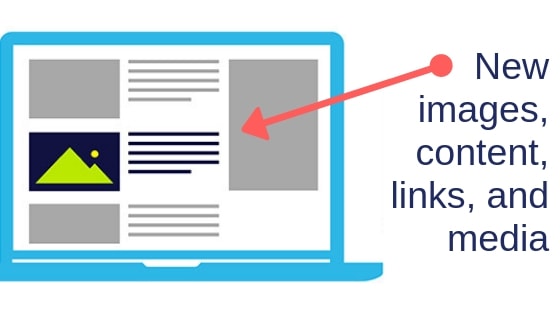
I’ve seen publishers double and triple their traffic in less than 30 days by going back and augmenting the content on some of these old articles.
“Yeah, great idea Tyler, but I have thousands of articles. How do I know I won’t waste my time!!!”
It’s easy.
Find the low hanging fruit.
This is a strategy I talk about all the time. In fact, I went into depth here…
I also outlined this entire strategy in the video above step-by-step.
This is just one way to increase the organic traffic of older posts.
2.) Make popular articles into something else
Remember that great article you have on… (insert a popular article topic on your website).
You know the one… that one that got a bunch of shares on social media or gets all that organic traffic from Google.
Take that content and put it into another format to hit a similar audience on another platform.
For example: If you wrote an article about the history of the skateboarding, you could create a video on the same subject using all of the same content. Then, you could host it on your site, YouTube, and more… This is will attract more of this core audience back to your site long-term.
Not sure how to really do video? We wrote about that a bit here and more on how to get a started here.
You can even self-publish video on your website outside of YouTube and host it on your own video player (if you use Ezoic, we are a certified JW Player partner and can help you earn far more on videos hosted on your site than on YouTube alone).
Worst case scenario… just create a slideshow and throw some subtitles and background music over the video and publish it that way.
Remember, content is king. If the content is good, the medium should be able to change without much being lost.
But, video isn’t the only way to re-purpose old content into another format.
You can turn old articles into…
- Slideshows
- Infographics
- E-Books
- Offline downloads
- Podcasts
- and more…
The aforementioned formats all have platforms dedicated to these types of content.
As you can see above, SlideShare is a massive platform. You can turn old content into slideshows and share them on SlideShare.
This can help you grow traffic, acquire a new audience, and build strong backlinks over time.
Podcasts and infographics all have platforms as well. Such as Spotify, Stitcher, and Visual.ly.
3.) Syndicate your content in other popular spots on the web
Publishers are always freaking out about duplicate content.
In fact, there are few things that I get asked about more when I discuss SEO.
[ Just as a quick aside, duplicate content on your site — or any website — is a pretty benign issue that isn’t worth much of your time. Just ask Google.]
The reason I bring this up is because the idea of content syndication is always closely tied to questions about duplicate content on the web. WHICH ISN’T A BIG DEAL!
Syndicating content means taking an old, popular article or post that performed well on your website and offering it to another popular online outlet to share on their platform.
For example: You wrote a popular article on surfing in Brazil. Now, you could take that article to a popular Facebook page, Medium account, or other website (gasp… a competitor for your audience) and see if they would be interested in publishing the article and crediting you for creating it.
This is essentially providing someone else with your content for free; however, it’s old content and this is a way to reuse it to promote your site and it’s content.
That old article might not get any traffic and more but you can use it bring an audience to your site from these other places (even other content creator’s site’s who you compete with for traffic and attention).
Many times, these other publishers can find ways to profit or grow their audience by publishing your content as well so they are happy to engage in syndication as well.
Once you do this a few times, you can find new pipelines where this can become a regular process with these other platforms and publishers.
Don’t delete your old content if you can help it
Like I mentioned above, there is not much to be gained by eliminating your old website content.
Google isn’t looking at some kind of average quality score across your whole site. I know there is this perception out there, but it is flagrantly wrong. WRONG!
Instead, think about how to be opportunistic with older content.
Revisit it and make it rank higher in search, find ways to turn it into something else, or find a place to share it outside of your normal channels.
Questions, thoughts, concerns? Let’s keep the conversation going in the comments below.

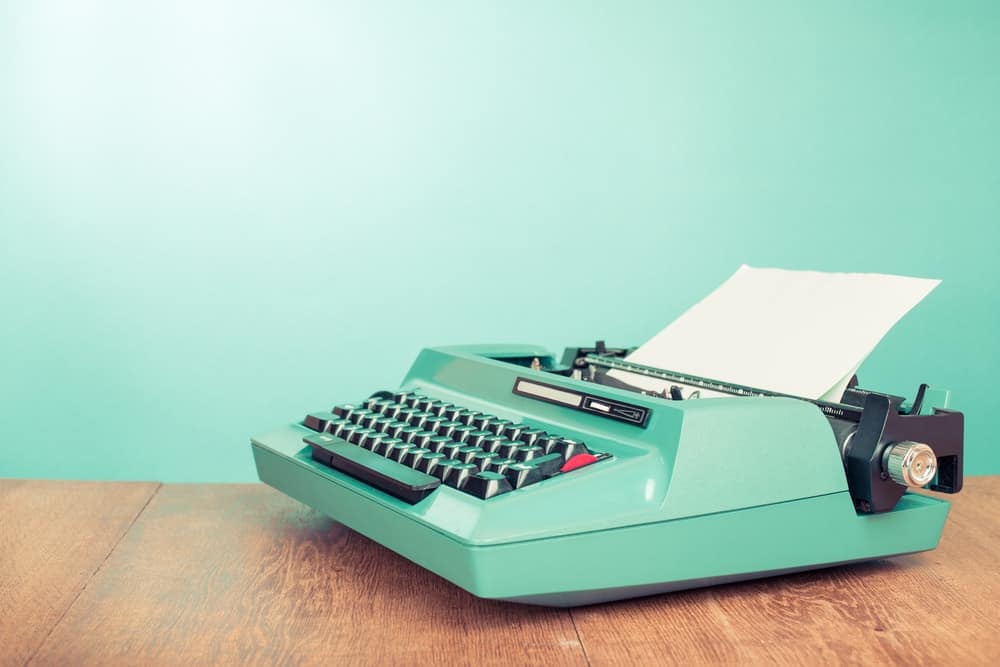

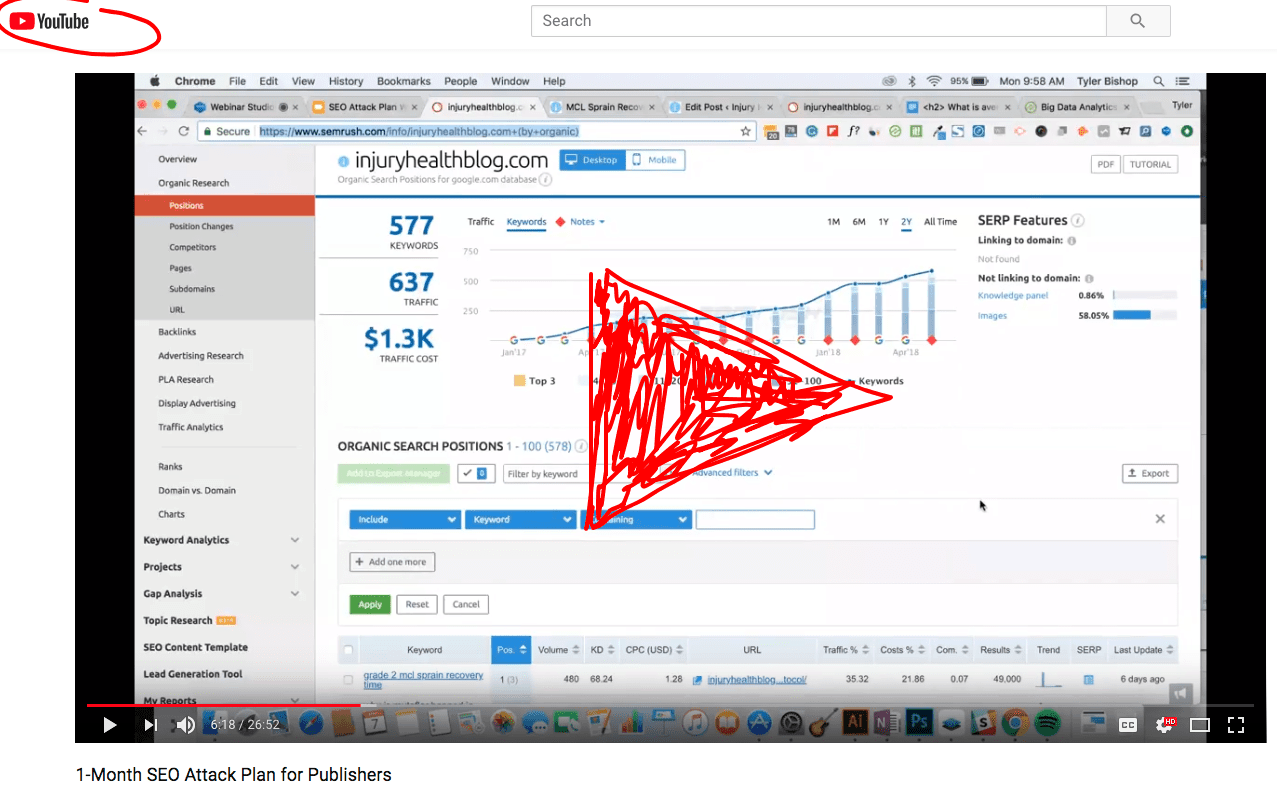
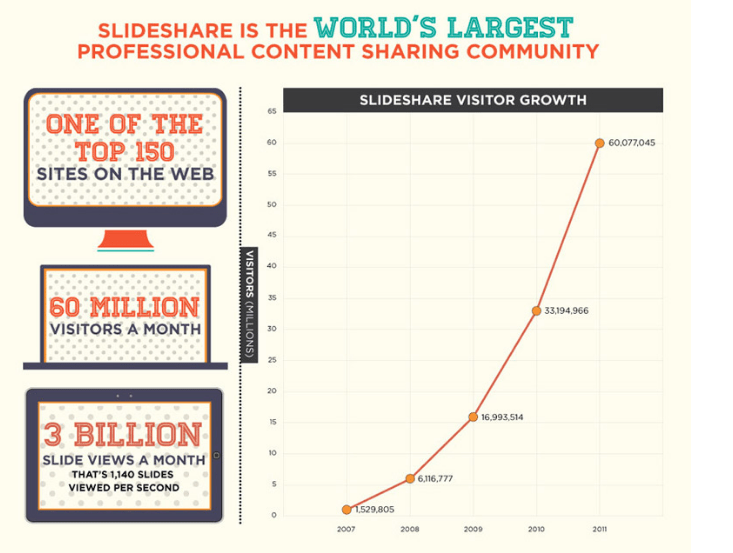
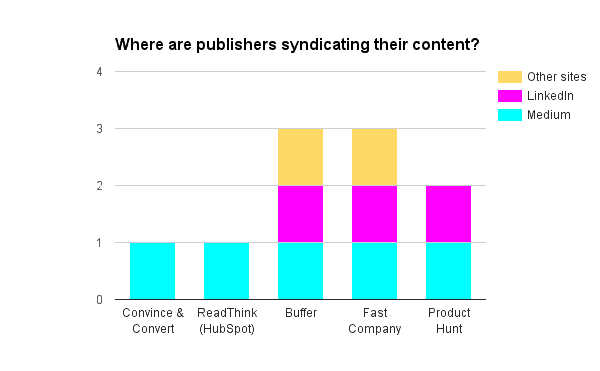
Uffo I have deleted some old articles into my website I did not know about this matter that does it matter or not, so I deleted
Thanks
Tyler Bishop
for sharing epic information we love this post
Say for example an article which I submitted before was deleted on the website, can I send it to another website for re-publishing? Will that be tagged as a duplicate content?
That’s not how that works (Google doesn’t tag anything as duplicate content). Google will crawl content and identify original content. It will then do it’s best to index what it feels is the most unique or beneficial to searchers. If the content is useful to a searcher, and is no longer available in one place, it is likely it would useful wherever it is now. So, there is no penalty, etc. for this.
Hey Tyler, here is something I wanted to know..
If a website is no longer functional, The domain expired and the content deleted before domain expiration. Can I republish the old removed content on a new website?
Will this get the penguin penalty for not having a canonical link? Or do I need to set a URL redirect before publishing the content?
What will happen if I add rel=canonical on the new republish article
You can republish without much risk. It’s impossible to say for sure, but I don’t believe this would be an issue with Penguin.
Thank you Tyler for replying.