Ezoic´s New Site Speed Accelerator Ensures A High Google Speed Score
In recent years, we have seen the questions publishers ask most frequently about SEO center around site speed and its relationship to search rankings, revenue, and user experiences. Site speed and speed scores within tools like Google’s PageSpeed Insights have become a fixation for publishers.
While Google still gives caveats to how these tools should be used, in our research we found that over 51% of publishers would choose a 100/100 mobile speed score over increased traffic and higher ad earnings. This data seems counterintuitive to a publisher’s end goals of site growth. Why is this?
Google’s emphasis on site speed was shown in our research to be the overwhelming driving force why publishers ultimately felt that a “high site speed score” offered them more potential benefits than more traffic or revenue.
That’s why we invested in engineering The Site Speed Accelerator independent of other Ezoic platform features (meaning you can sign-up and just use Ezoic’s Site Speed Accelerator without using the platform’s ad or monetization features)
Does Ezoic really guarantee an 80+ Google speed score?
The Site Speed Accelerator can take any digital publisher’s site and increase the speed with just a few simple clicks. A site’s mobile Google PageSpeed score will be 80+, guaranteed. No broken pages, no coding, and no troubleshooting.
In some instances, our support team may make a recommendation to ensure it works properly and achieves this score, but we’ve tested it across the web, and this new technology ensures no publisher has to sacrifice their ad revenue, audience, or content to appease Google’s recent obsession with speed.
With the Site Speed Accelerator, you will no longer have to spend a second of your time (or anyone else’s time) worrying about optimizing site speed…no exceptions.
What does the Ezoic site speed accelerator do?
With just a few clicks, publishers can improve their website’s speed and PageSpeed scores automatically.
There are simple preset settings that make it easy enough for anyone to set up in less than 3 minutes, or there are advanced settings that provide granular control for more technical users (although it was designed so these were truly never needed).
The Ezoic Site Speed Accelerator reduces the impact of all the elements—and there are many—that can slow websites down.
These include common things like the ability to pre-connect origins, eliminate render-blocking CSS and Javascript, defer off-screen images, reduce server response time, remove unused CSS, and reduce the impact of 3rd-party code on page load time (including ads). But, it is the intelligence that is leveraged in the implementation that makes it easy and effective for all publisher sites.
How to get a high Google PageSpeed score
Today, I’m going to show you step-by-step how to achieve the best results with Ezoic’s new Site Speed Accelerator and ensure a high Google PageSpeed Insights score.

1. Integrate with the Ezoic platform
There are three integration methods that will allow you to use the Site Speed Accelerator:
- Cloudflare
- Name Servers (same as CDN)
- WordPress Plugin
To use all the features of the Site Speed Accelerator, sites need to integrate via name servers or through Cloudflare. The WordPress plugin will deliver a fast site without exception, but the plugin itself adds some additional load time that is not optimal for the highest scores in Google.
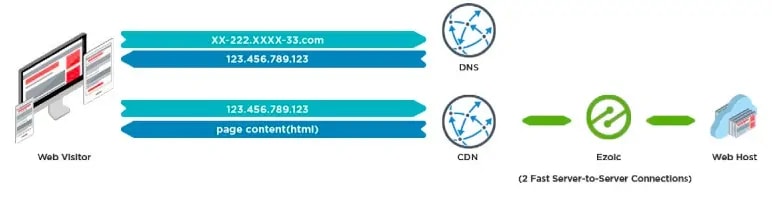 2. Turn on Site Speed Accelerator for all devices
2. Turn on Site Speed Accelerator for all devices
Turn on speed functionality for all types of traffic. This means clicking the on-button for desktop, mobile, and tablet traffic if they are not already selected.

3. Turn on the Site Speed Accelerator
To begin using the Site Speed Accelerator, you must turn on the application.
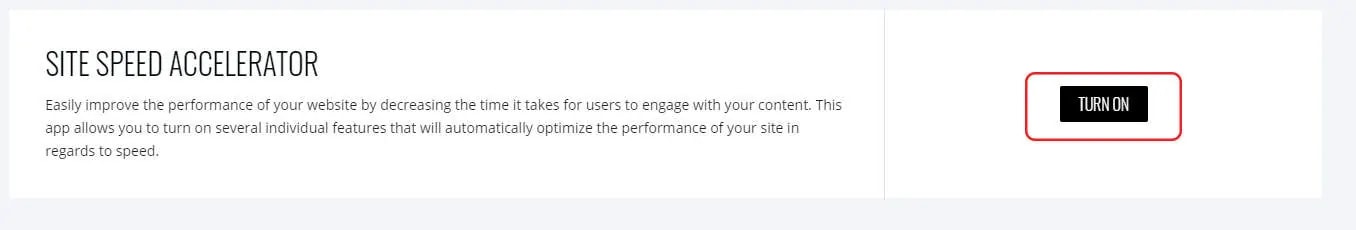
4. Create a new Site Speed Accelerator version
The Site Speed Accelerator uses a versioning system. This system enables publishers to create different sets of speed features that they can test out. The point of the versioning system is so you can “preview” each version before turning it on: i.e. “Activate it.” To start, create a new version.
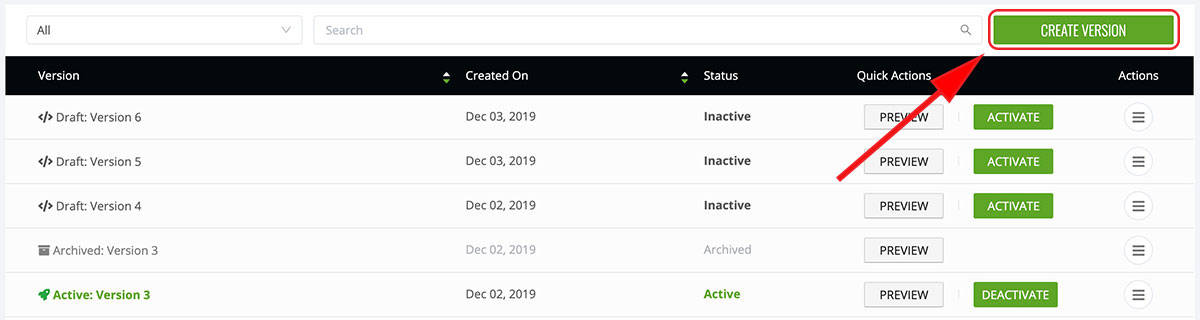
5. Choose the “Recommended” setting for your version
Choosing the recommended version will automatically pre-select the options that will instantly increase your website speed that we’ve found to be the best for most sites. This setting will dramatically boost your Google PageSpeed Insights score.
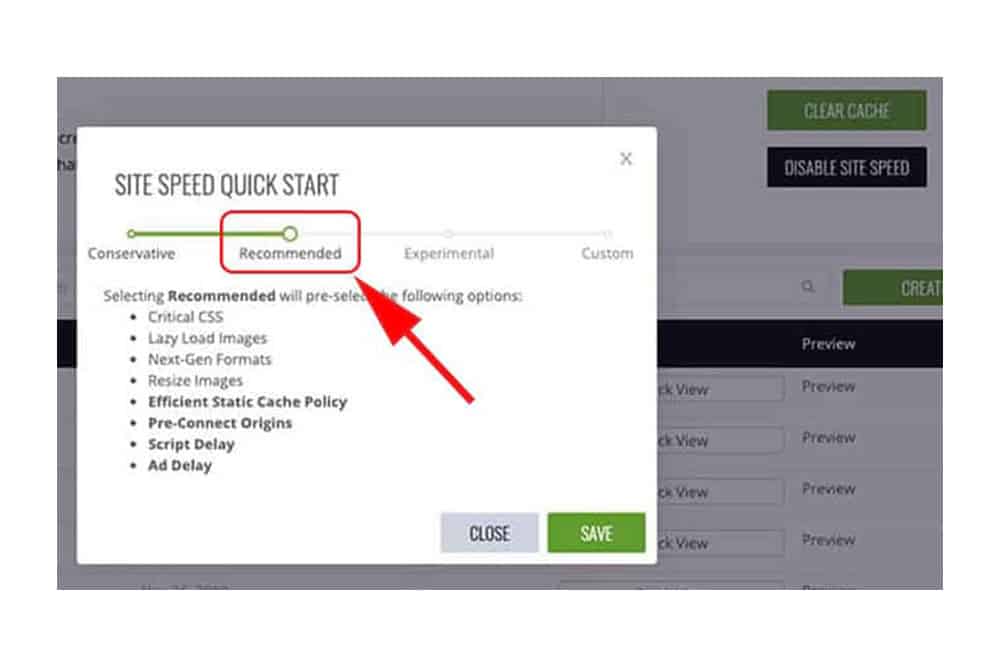
If you choose the “Conservative” setting, you will most likely not see the same type of increases in site speed. This is why in almost all circumstances, you should choose the “Recommended” setting for your new version.
IMPORTANT: Make sure caching is activated if you use the Ezoic caching features or Ezoic’s CDN.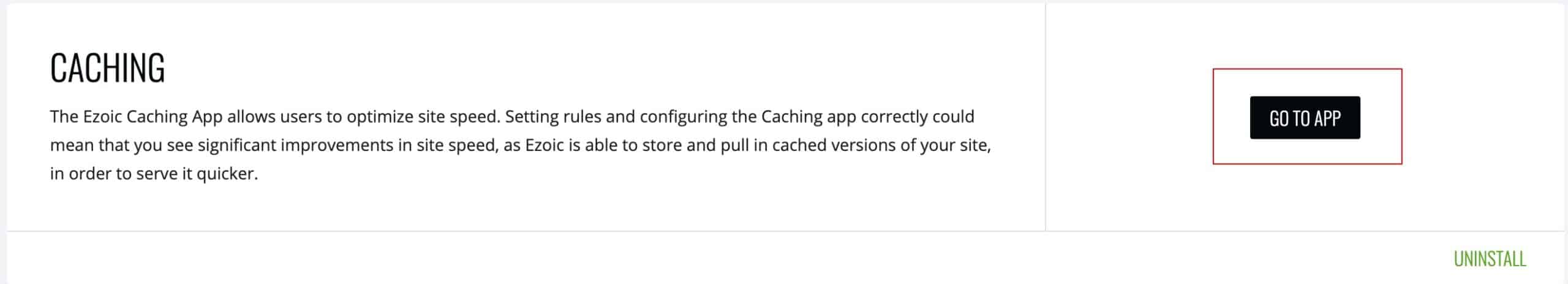 Note: If you haven’t activated Ezoic caching features, the button above will say “Turn On” instead of “Go To App”
Note: If you haven’t activated Ezoic caching features, the button above will say “Turn On” instead of “Go To App”
6. Preview your site to ensure everything looks right
After you create your version, you should “Preview” the version. When previewing a version, you will be able to browse around the site as normal. You’ll see a green dot in the top right that lets you know that it’s a preview.
- Check to ensure all ads display
- Make sure menus and images all work
- Poke around and make sure everything looks right
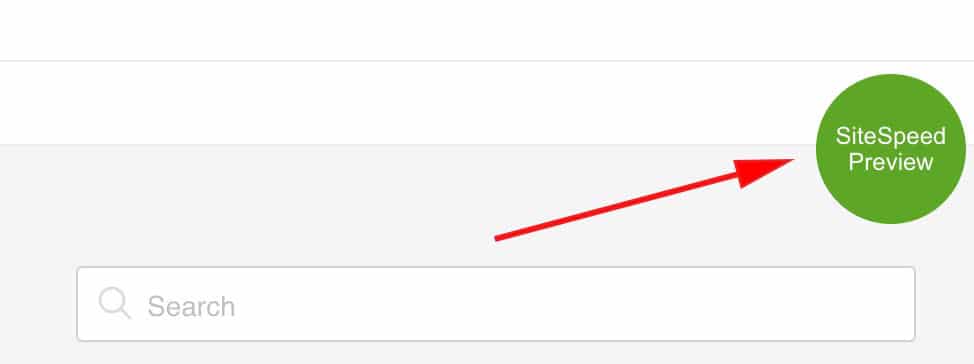
When a page isn’t ready to be previewed, you’ll see a “waiting” page. If you see this waiting page, it will let you know when the preview version is ready—it usually doesn’t take longer than a minute. If you click on the green dot, you are given information on the features you are previewing and also the ability to exit the preview.
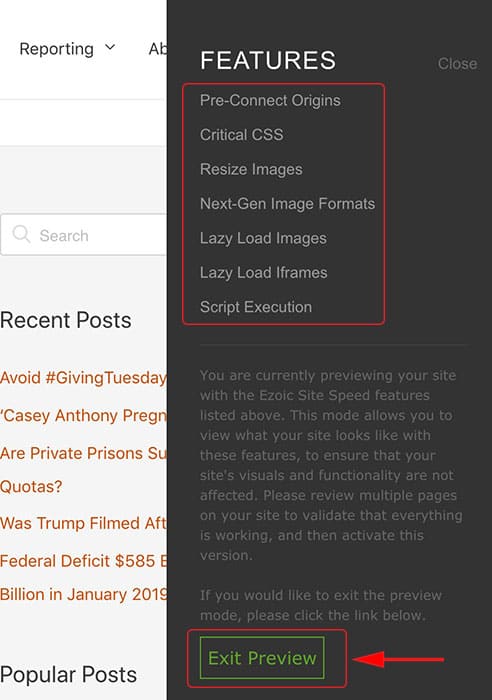
IMPORTANT: Ads should show and all other aspects of the page should look the same. If they don’t, try a different version with slightly different settings and be sure to let Ezoic know in the feedback area.
7. Test the speed score of your preview version
That’s right, you don’t even have to activate The Site Speed Accelerator version live on your site before you can run it through Google PageSpeed Insights.
Just copy the preview URL and paste it into PageSpeed Insights to see the score.
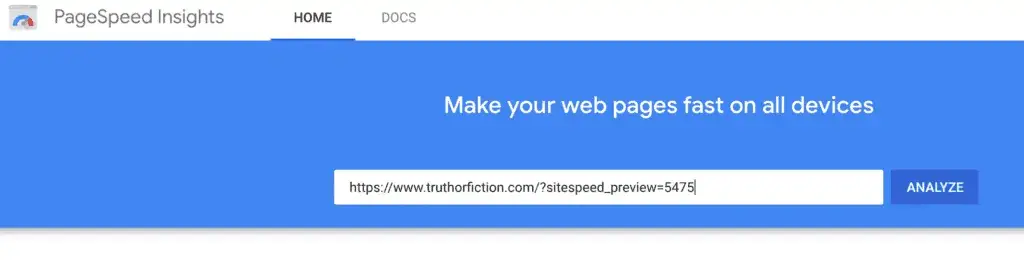
8. Deactivate the stuff you don’t need
With the Site Speed Accelerator, you no longer need a laundry list of plugins, widgets, and 3rd-party scripts (some of which are very sketchy).
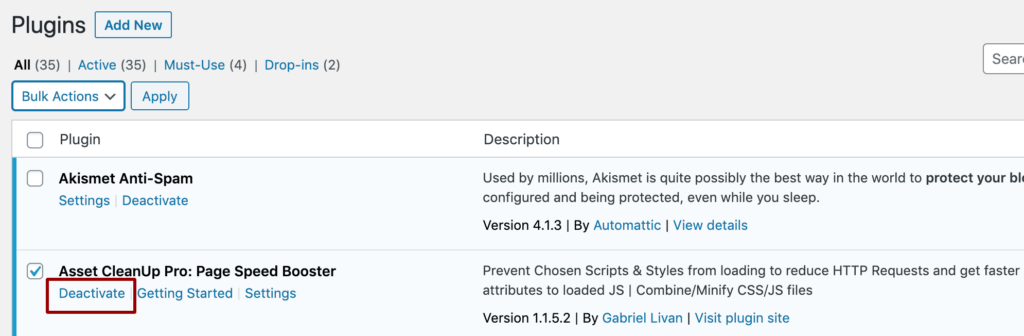
You can start by removing or disabling these plugins and tools.
Many times, these plugins or tools negatively impact how the Site Speed Accelerator optimizes the speed of the site. Turning these things off will make the site even faster.
9. Activate your new version
The point of the preview is to make sure that all site functionality remains the same, the pages look correct, and that ads are loading as normal.
If everything looks good and is functioning well, your version is ready to be activated. If something doesn’t work, let our support team know. The tool is new, so don’t be discouraged if something doesn’t work right just yet. We’ll fix it for you or make a recommendation so your site can be as fast as everyone else using Ezoic.
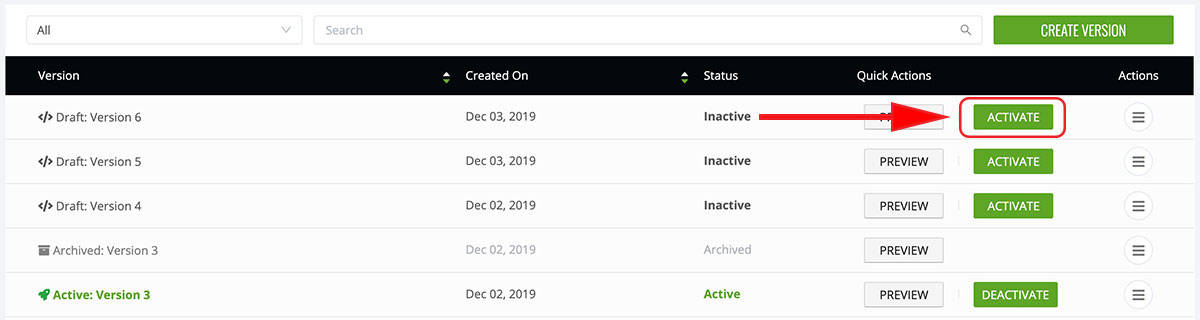
How fast will my site be with the Site Speed Accelerator?
True to form, Ezoic has machine learning built-in to the Site Speed Accelerator. While Ezoic is best known for our A.I. technology that tests and optimizes ads and assists publishers with website monetization, our new speed tool will also learn from visitor experiences to improve site speed incrementally over time.
Ezoic will learn more about the site the longer the Site Speed Accelerator is enabled. Typically, Ezoic will optimize the site’s speed even more over time (assuming the score isn’t already a 100/100).
How can I sign up for the Site Speed Accelerator?
You can sign up for the Site Speed Accelerator here. Using Ezoic’s Site Speed Accelerator does not change the way a site looks or works, but it dramatically improves site speed. If after 7 days a site’s Google PageSpeed Insights or Lighthouse speed score is below 80, Site Speed Accelerator is completely free.
That way you can focus on what matters most—to keep creating great content for your audience.


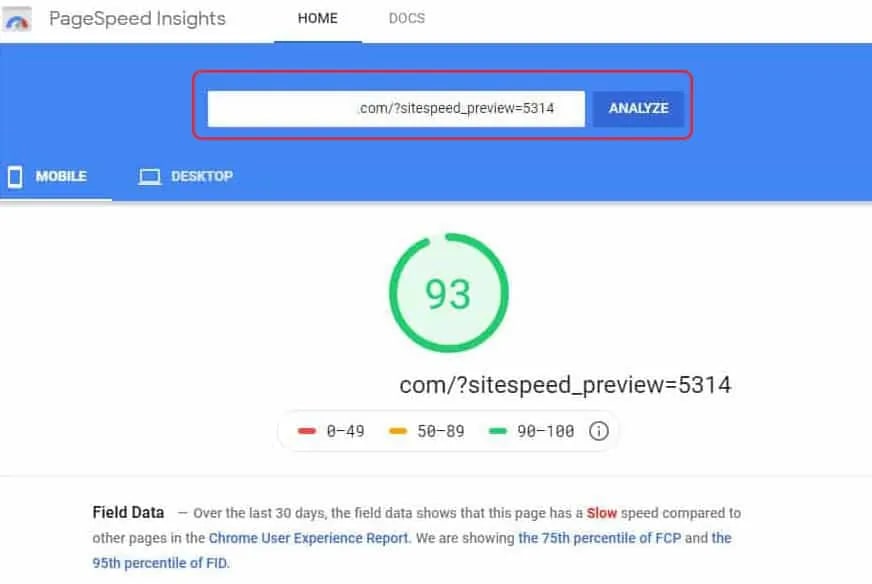
Sound interesting. But I don’t understand. How Ezoic compared to some known plugin like Autoptimize, Imagify, WPCache, etc.?
It seems strange to me. Now if we apply Ezoic, we need to add 2 layers: CDN, and server-to-server link. How it could be faster?
Thank you for your explication.
Sound interesting. But I don’t understand. How Ezoic compared to some known plugin like Autoptimize, Imagify, WPCache, etc.?
It seems strange to me. Now if we apply Ezoic, we need to add 2 layers: CDN, and server-to-server link. How it could be faster?
Thank you for your explication.
None of those plugins will do near as much to improve speed as Ezoic. Plus, most need to be configured, often break site functionality, and do absolutely nothing to assist with things like a slow host, ad load times, or any other publisher-related issues.
None of those plugins will do near as much to improve speed as Ezoic. Plus, most need to be configured, often break site functionality, and do absolutely nothing to assist with things like a slow host, ad load times, or any other publisher-related issues.
What’s the pricing when trial ends? Couldn’t see it anywhere…
What’s the pricing when trial ends? Couldn’t see it anywhere…
Will premium publishers have to pay after this date?
Will premium publishers have to pay after this date?
Depending on the tier, all Premium members will have the option to fully access all of the Site Speed features free of cost.
Depending on the tier, all Premium members will have the option to fully access all of the Site Speed features free of cost.
would it work with squarespace?
would it work with squarespace?
It currently is only available to sites with access to DNS settings or via WordPress plugin.
It currently is only available to sites with access to DNS settings or via WordPress plugin.
Can I use the accelerator on, say 25-30 websites? Or do I need to purchase a separate account for each website?
Can I use the accelerator on, say 25-30 websites? Or do I need to purchase a separate account for each website?
Yes. You can use it on as many sites as you like. We have plans setup for all types of users.
Yes. You can use it on as many sites as you like. We have plans setup for all types of users.
Should WP Rocket be deactivated when using the accelerator?
Should WP Rocket be deactivated when using the accelerator?
It can be. Often, we see that improve speed scores and any delays with image loading.
It can be. Often, we see that improve speed scores and any delays with image loading.