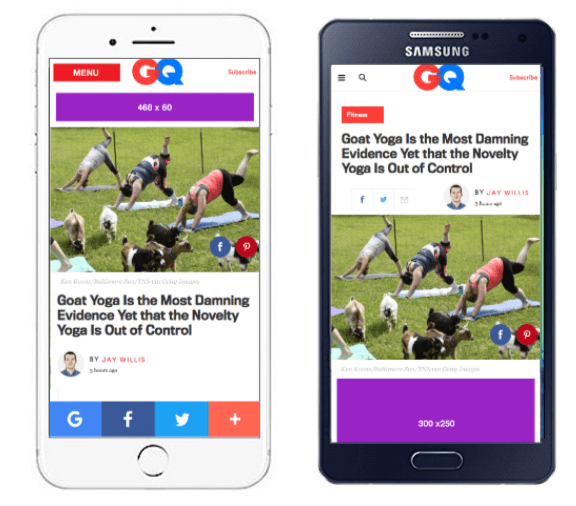AdSense Ad Sizes & AdSense Ad Units Affect Google AdSense Earnings
If you have been working with ads on your website for some time, it shouldn’t come as a surprise that the ad sizes you choose to display on your site can have a dramatic impact on AdSense earnings (we did a study on it here). There is absolutely no doubt that AdSense ad sizes — and types of AdSense ad units — affect revenue.
Depending on the layout of your site, the performance of different AdSense ad sizes can vary greatly. Generally speaking, AdSense has a few Google display ad sizes they recommend that are most effective. They are as follows:
What are the top-earning banner ad sizes?
- 336 x 280 large rectangle
- 300 x 250 medium rectangle
- 728 x 90 leaderboard
- 970 x 250
- 468 x 60
- 300 x 600 half-page
- …and on mobile the 320 x 100 large mobile banner (not pictured here).
 *You can review the complete AdSense guide to ad sizes here.
*You can review the complete AdSense guide to ad sizes here.
There are certainly more. In fact, we’ve found a direct correlation between the number of ad sizes and placements tested, and the total amount of revenue earned by AdSense website publishers.
In this chart, you can see that number of Ezoic users added AdSense ad placeholder locations to there website to test on different kinds of visitors and saw their revenue double or even triple in some cases.
What ad sizes does Google permit in display?
Google provides a complete list of permitted ad sizes that are shown below. If you need additional information, Google Support has the full article here.
File types |
|
| Formats | GIF, JPG, PNG |
| Max. size | 150KB |
Ad sizes |
|
| Square and rectangle | |
| 200 × 200 | Small square |
| 240 × 400 | Vertical rectangle |
| 250 × 250 | Square |
| 250 × 360 | Triple widescreen |
| 300 × 250 | Inline rectangle |
| 336 × 280 | Large rectangle |
| 580 × 400 | Netboard |
| Skyscraper | |
| 120 × 600 | Skyscraper |
| 160 × 600 | Wide skyscraper |
| 300 × 600 | Half-page ad |
| 300 × 1050 | Portrait |
| Leaderboard | |
| 468 × 60 | Banner |
| 728 × 90 | Leaderboard |
| 930 × 180 | Top banner |
| 970 × 90 | Large leaderboard |
| 970 × 250 | Billboard |
| 980 × 120 | Panorama |
| Mobile | |
| 300 × 50 | Mobile banner |
| 320 × 50 | Mobile banner |
| 320 × 100 | Large mobile banner |
| *Animated ads (GIF) | Animation length and speed: Animation length must be 30 seconds or shorter Animations can be looped, but the animations must stop after 30 seconds Animated GIF ads must be slower than 5 FPS |
Evaluating how ad sizes & placements affect AdSense earnings
Tip: It’s better to add one recommended AdSense ad unit than two smaller ad units next to each other.
Another rule of thumb to keep in mind is that vertical ad units usually perform better than horizontal ones. This is simply due to them staying on the screen longer. While the sizes mentioned above should have the biggest impact on your AdSense earnings, you should also consider viewability rates by ad size –
Other ad sizes/techniques you can consider using are responsive ads. Google now offers responsive AdSense code, meaning you can equip your site to dynamically change the size of ad units displayed based on the user’s screen. You should also try out Mobile Anchor Ads. AdSense now offers mobile partners a “mobile anchor ad” that sticks to the bottom of a screen when a user scrolls.
To summarize, the Google AdSense ad sizes you choose can have a huge impact on your AdSense earnings, so choose wisely 🙂
If you want to know more ways to improve AdSense ads on your site we just published a new post with some helpful information.
Additionally, when you are choosing AdSense ad sizes, keep in mind not to focus on a single ad size on a single page that is performing really well. Even though it may be earning you a lot, it may be driving your users away or causing fewer page views which could end up costing you more than it’s making you. That’s why you should test your ad sizes.
Do ad sizes impact how much revenue they generate?
Yes, ad sizes impact how much revenue they generate.
Website #1 = software advertisers are bidding the most
Website #2 = travel advertisers are bidding the most
But why is there a difference to begin with? Software advertisers might have more 300×250 ad creatives and advertisers competing for website #1. So, a publisher showing a visitor a 300×250 would maximize the value of the ad space.
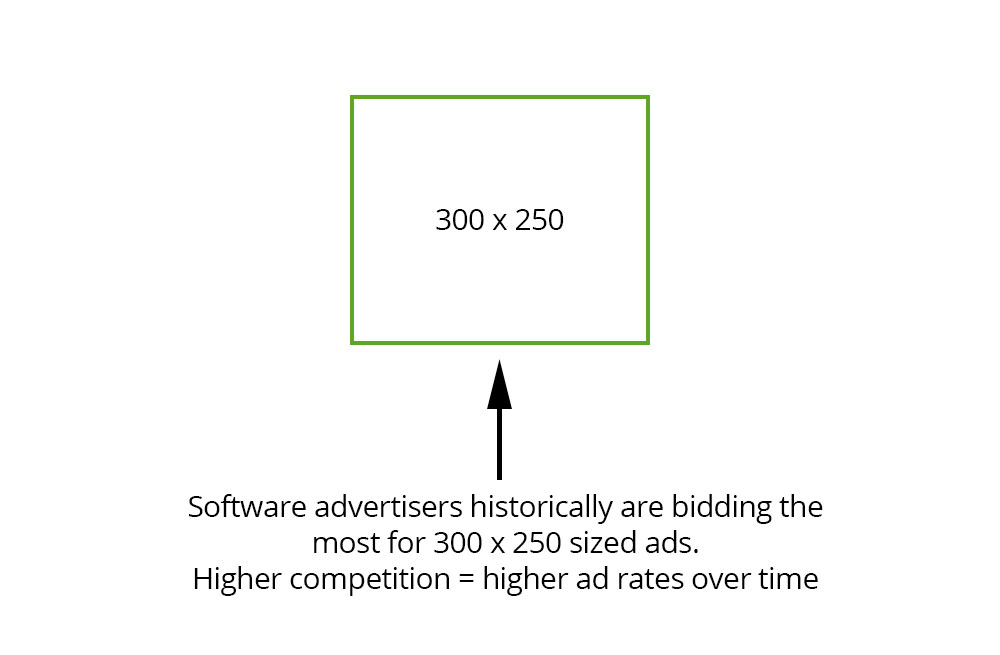
Travel advertisers, in general, may historically have far more competition in the 468×90 ad size, or bid very low on 300×250 (maybe because those perform badly for travel advertisers). Anyways, to maximize the competition and the rates paid for the same space for you, we’d show a 468×90 instead of a 300×250.
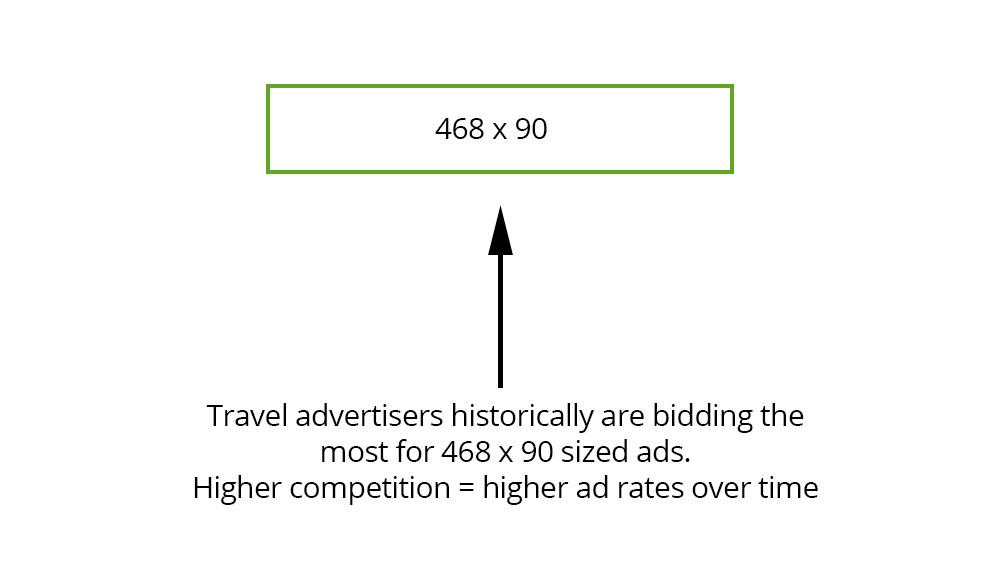
Additionally, competition can be determined by the advertisers themselves. Not all advertisers have uploaded the same ads sizes, or bid the same for the same ad sizes. CTR or ad viewability may be a big factor for high spending in an automated advertiser campaign too. Advertisers also bid differently for different ad sizes because of supply and demand. The more ad units you have across a page, the more ad dilution will occur over time.
For example: I decide to place a 300×250 ad unit in the sidebar that historically gets a 1% ctr. My website happens to be a great location for a Jiu Jitsu advertiser.
They need to sell their product for $100 to see an ROI. They have a 300×250 creative that historically has a 5% conversion rate, meaning they need to get 20 clicks to see a return on their campaign. This means that they can bid up to a $50 CPM and still fulfill their campaign goals.
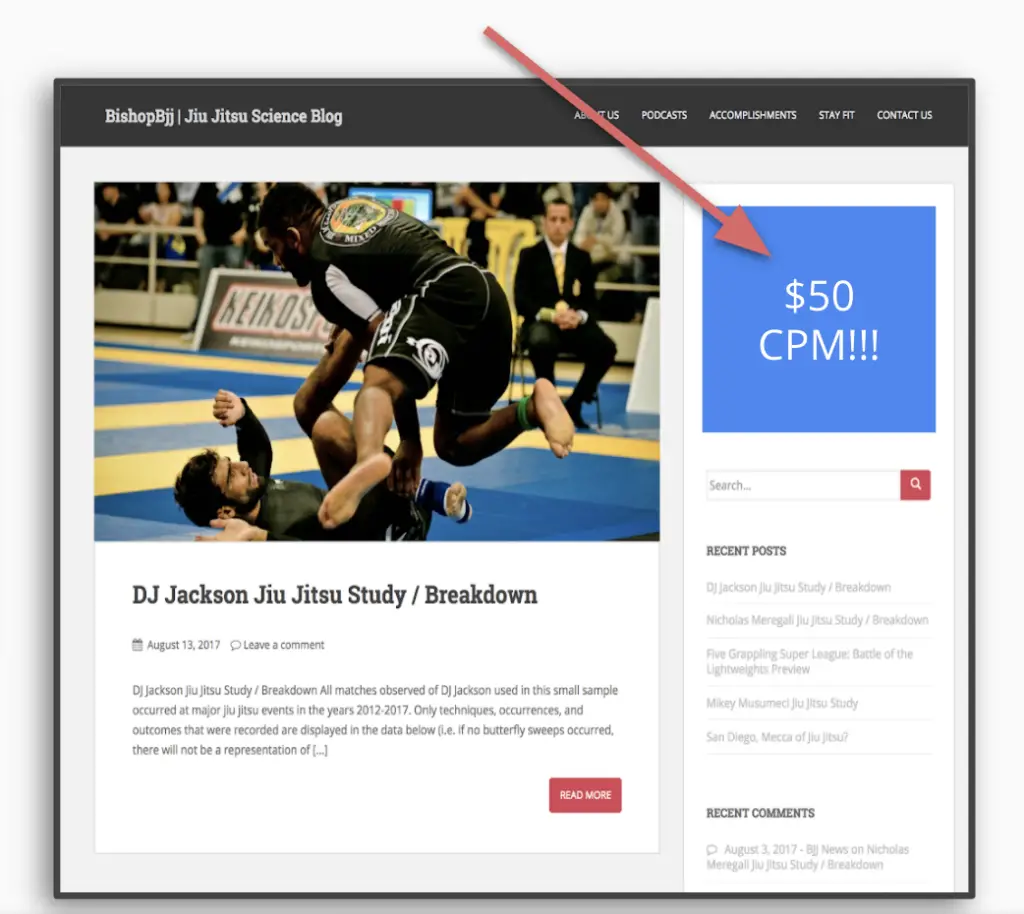
So now that I know that I’m getting a $50 CPM, I may test to see if adding another ad unit improves my revenue. Since its all based on historical data, I’m likely to get another $50 CPM in this sidebar location. It would be a test that successfully led me to believe that I had doubled my RPMs on this page.
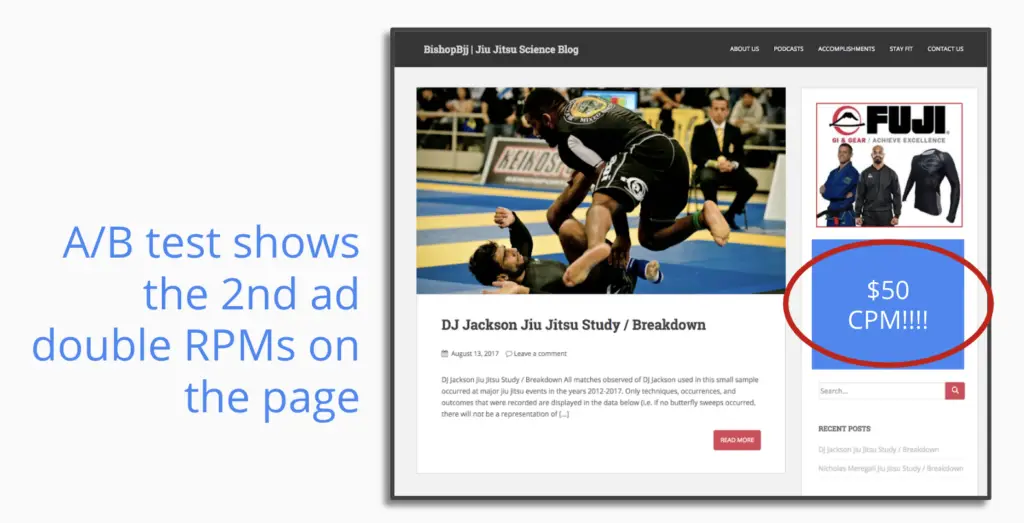
Unfortunately, all ads dilute one another. This meaning that 1% CTR that ad space had will likely deteriorate. This means that the historical bidding data will change and advertisers will have bids automatically adjusted to compensate. In this case, for simplicity, we’ll say the ads split the CTR. Now each ad is only worth $25 to the same advertiser.
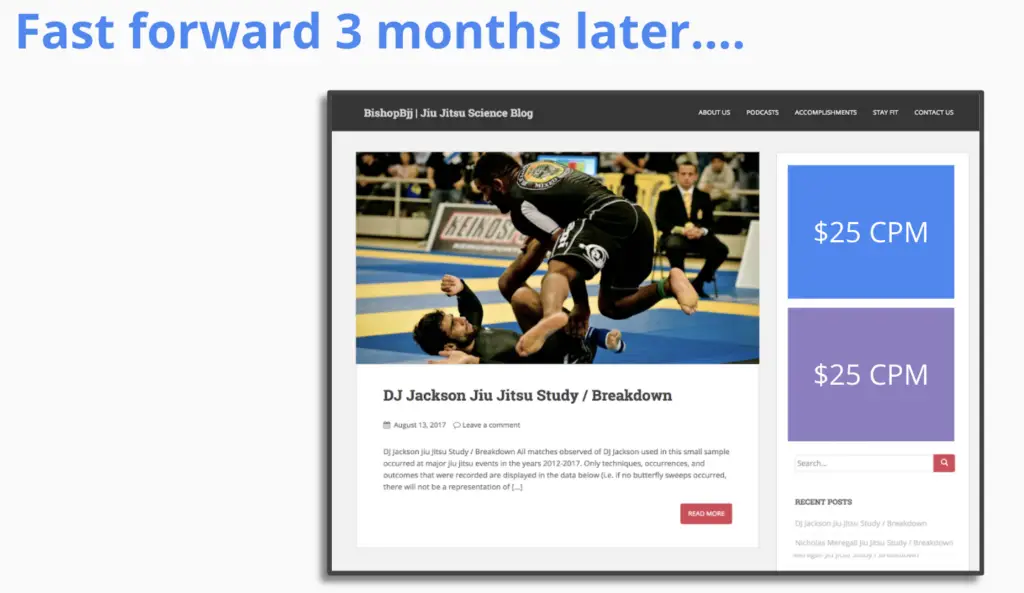
The only way to combat this phenomenon is through testing ad sizes and placements.
How testing ad sizes affect AdSense Earnings
AdSense users can give more flexibility to ad units, allowing different sizes to appear in one location. The best strategy is to allow multiple ad sizes for your ad units.
How do you do this? You may want to consider doing Split Testing or A/B Testing with your ad units. This will give you an idea of how one ad size performs compared with another.
While measuring how different sizes perform on your site could be the key to unlock the site’s true revenue potential – manual tests are difficult and take a lot of effort. Furthermore, the revenue from your site will often vary greatly by time of year, time of
Furthermore, the revenue from your site will often vary greatly by time of year, time of week, time of day — as well as traffic source and geographics — to effectively compare different ad combinations, you need to use split testing and/or account for outside variables. Hence; continuous, multivariate testing is the way best way to accomplish this.
The final word on How Ad Sizes Affect AdSense Earnings
AdSense ad sizes can dramatically affect ad earnings. It’s important to test combinations and configurations to ensure yours are performing well. You can do this really easily by using Ad Tester.
Do you have any questions on how ad sizes affect AdSense earnings? Let me know in the comments.