Market Content With Promoted Tweets On Twitter
There are a lot of emerging ways for websites, publishers, and content producers to advertise their content to their desired audience. One of the most undervalued ways of doing this is through promoted tweets on Twitter. Top content producers have been continually surprised regarding the cost-effectiveness of their returns on Twitter.

We talked a lot about how to market your site and content, ethically — and for free — here. However, there are some major benefits of paying for additional promotion through some of the major social media platforms. For many, Twitter’s promoted tweets may actually end up offering the best value.
The secret is knowing how to set up effective, data-driven campaigns. Digital agencies and marketing gurus charge a ton of money to help people do this stuff, but I’m going to show you how to do this yourself below. I’ll give you the basics of how to create an effective cost effective campaign that exposes your content to your ideal reader so that they become regular visitors, make you more money, or help your content go viral.
Why use promoted tweets for content?
Paying to promote your content isn’t the right strategy for all websites, publishers, or content producers. There are probably more reasons you shouldn’t do it than you should, but they basically all come back to ROI.
Rather than focusing on the reasons why you shouldn’t, I’m going to give you a select handful of reasons why you should.

- You make money from affiliate links/ads and have a particularly effective post for converting these visitors
- You speak to an information-thirsty niche and have some great cornerstone content that could help establish a strong brand with them
- You have content with viral qualities that you believe could get significant reach if exposed to the right amount of people
Even these reasons come with a few caveats; however, I’ll quickly break down why these scenarios can lead to successful outcomes with Twitter promoted Tweets.
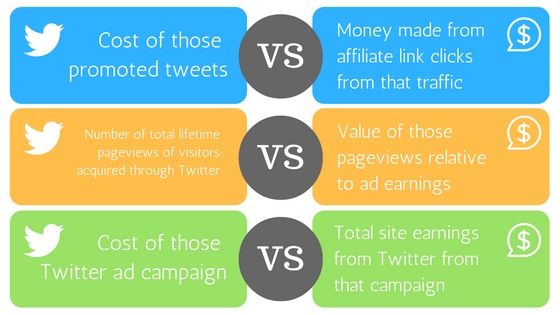
Looking for ROI in promoted tweets
I listed those specific scenarios above because they are the ones that I have seen produce measurable ROI over time. Ultimately, you want to be sure that even if you spend a small amount of money promoting tweets that you will get something in return for your dollars.
You can see in the chart above some simple ways you could start to measure the effectiveness of the strategies I am going to show you below.
I highly recommend measuring and quantifying these efforts; as some work better for certain types of content than others, but it is truly impossible to know without testing.
Setting up effective Promoted Tweets on Twitter
First things first, I’ll start at the beginning. To access the ability to create promoted tweets simply log in to your Twitter account and select Twitter Ads from your profile drop down menu.

If you’ve never done this before, make sure you’ve setup conversion tracking and visitor pixels on your site (they are simple JS snippets that go on your site). This will help give you better analytics over time in both Google Analytics and Twitter Analytics.
Use data to get started…
Now that we’re ready to promote a tweet, let’s do everything we can initially to increase our chances of a successful outcome. You probably already have a piece of content in mind that you would like to promote.

Hopefully, you have already tweeted about this content before. If so, you should be able to check out analytics. What you’re looking for is some kind of indication that it has performed better than your other tweets. Unless you’re sure that this tweet is going to drive some significant conversion action, you should try your best to make sure ahead of time that your targets will find your content attractive.
As you can probably guess, how people engage with your content is going to affect the cost. Like all paid advertising platforms, Twitter’s promoted tweets use an algorithm that takes user engagement into account when serving promotions to platform users. The more engaged they are in your content, the more inexpensive your clicks will be.
 Ensuring success and avoiding pitfalls with promoted tweets
Ensuring success and avoiding pitfalls with promoted tweets
Ok, let’s build an awesome promoted tweet that drives good results. Start by clicking on Create Campaign and selecting Website Visits as the campaign type.
Once, you get brought into the campaign/promoted tweet wizard, you will have the ability to start configuring your campaign. This is where things can go really well, or really bad. I know tons of marketers who have wasted a lot of money here (I’m one of them); however, you can learn from these mistakes by following some of this tailored advice.

Run campaign continuously or set start/end date? In most of the scenarios I’ve listed above, you will probably want to have an end date and lifetime budget for your efforts. If you are trialing this for the first time, you probably want to start small and run the test for 1-3 weeks (don’t worry, I’ll get to budget further down the page). Once you establish your ROI metrics, you can look deeper into whether or not a continuous campaign makes sense or not.
Expand your reach on the Twitter Audience Platform? This will differ for just about everyone reading this article. Basically, this will push your promoted tweet into other platforms like Flipboard and Yahoo. If your niche is small and you think they may be hard to reach, I’d consider checking this box. If you’re more concerned about targeting too broadly, I’d leave it unchecked.
Selecting categories. If you don’t have the expand reach box checked, this won’t matter very much. If you do, it still won’t matter very much. This is simply an additional mechanism for making sure you have the right audience in partner platforms.
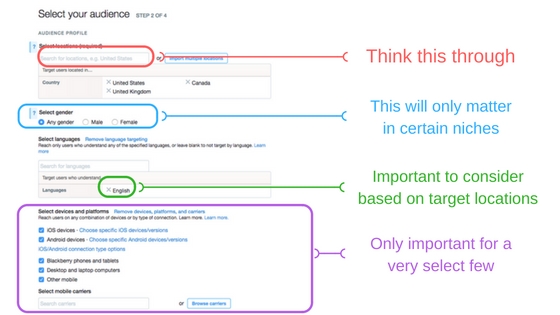
Selecting location. Many tweet promoters think right away that they want to target the entire world, they don’t care who their visitors are as long as they are legit, quality visitors. Not bad, right?
Well, the truth is you need to look at your data first to determine if that’s actually true. Whatever your goal is heading into this campaign, look to see what examples you have on your current site (related to the content you are promoting or similar content) that may help you make decisions about what locations should be targeted.
Do people in Ireland bounce twice as much? Do people in Dubai have twice as many pageviews? Perhaps there are cultural elements of the content causing it to perform differently in different locations. No matter the reason, you can use this information to create more effective campaigns. Use the data to pick the regions where your content actually performs the best. You will ultimately spend less and see better results.

Gender considerations. You know your audience better than me, but here in again, data can actually make you a better tweet promoter. Perhaps you view your content appropriate for all genders, but what does Google Analytics and other data you have to say?
Look specifically at bounce rates, pageviews per session, and session duration. These are core UX metrics that tell you more information about your visitors. This can further help you sculpt an effective and inexpensive campaign.
Selecting language. It’s usually a given that you should only promote your content in the language that it has been written. If you have multiple translations, select multiple languages.
Device targeting. Unless you are in a particular product or technology niche where this is relevant, the default settings are likely appropriate for most. If you fall into that thin category where this is important, you should be able to navigate this targeting well on your own.

Targeting by followers. When selecting targeting for specific content to users, there is typically no better criteria than by targeting followers of other Twitter accounts. Most of you that are reading this can think of a couple Twitter accounts with followers that would be ideal targets for your content (filtered through the other criteria we’ve already selected).
I recommend being picky and putting in only the very best accounts you can think of. Evaluate how far your reach will be using the Twitter audience measuring toggle on the far right of the screen, then click the Add —— to expand your audience link located below the add followers field. Be careful about which ones you select from this menu too. You may have to do a little research, but this feature can help you expand your audience and discover pockets of valuable targets you may not have been aware of.
Criteria for exclusion. I rarely use any exclusion criteria. It can be done effectively. It is worth browsing through to make sure there isn’t something specific to your subject that is worth using as a filter for targeting.

Setting your promoted tweets budget
One of the biggest things to consider when setting your budget is how much you’re willing to invest in testing. If you’re doing this for the first time I would only recommend spending what you are comfortable experimenting with. With that in mind, the example I have below is for a $25 a day, $250 total budget experiment (a small conservative test). I’ll show you how to optimize and get the most out of those dollars.
Once you’ve set your budget criteria, select Optimize for Link Clicks. Then, below the drop-down menu, you will see a link for Advanced Options — click this. These “advanced options” are actually the tools you can use to save money and truly optimize your spending. Let me show you one way this can work.

Select Target Cost. One of the best ways to run your promoted tweets as cost effective as possible is to select a target cost as your pricing selection. This has been found by myself (and other advertisers) to perform the best when you’re not actively trying to outbid a competitor (which in all the scenarios we’re talking about, you’re not).
Now, here’s where the real value of this article is. You’ll notice that Twitter makes a recommendation for cost. This is truly (at least we think so) what others are bidding on this group of followers; however, it doesn’t mean that’s what you have to spend to reach them. I have spent my daily budget before by bidding only $0.02 as a target cost! This is not always the case, but you can bid far below Twitter recommendations, and still see better results than what they would do by default.
Additionally, you can always bid low, and crank up your target cost if the promoted tweets aren’t reaching your audience.
Pacing options. Everything in this entire article has been about cost efficiency and data. Why throw that out the window by accelerating delivery. Stick with standard delivery.
Selecting Your Promoted Tweets
This can be a big decision. Do you create new tweets to promote, or do you select current tweets that Twitter Analytics have already done well for you?

Part of that decision is made for you based on whether or not you’ve previously tweeted about the content you want to promote and if that tweet did well. If you have, and it did, then it may be worth promoting that tweet. Otherwise, I would recommend using the formula below.

I don’t recommend using Twitter cards for your promoted Tweets. Myself and others (like Wordstream — who has also studied this) have found that the cards don’t perform as well as tweets that appear more natural.
So how do you create a successfully promoted tweet?
- Keep it short and to the point
- Capitalize Your Text Like It’s a Headline
- Try to use the magic marketing words (see, learn, discover)
- Drop in your link

Don’t forget to Add Media!!!
Images make all the difference on twitter. Some audiences like funny, light-hearted images with the tweet, others like data in their image. I strongly recommend doing a test of three images. Twitter will allow you to test several different promoted tweets in your campaign, and I recommend using the same tweet with three different images.
Launch your Twitter Campaign
Double check everything you’ve just put together, now go back up to the top and select launch campaign. Twitter usually takes 30 minutes to an hour to process your promoted tweets before serving them to users.

It’s extremely important to monitor early results; especially if your budget was really low. You want to make sure you are actually getting impressions. You also want to monitor your Twitter Analytics along with your Google Analytics to ensure you’re meeting your goals the way we outlined above.
Ultimately, with the right care and experimentation, you may be able to grow your regular audience, increase affiliate earnings, and increase your chances of going viral using Twitter promoted tweets. Leave a comment below with your results.

