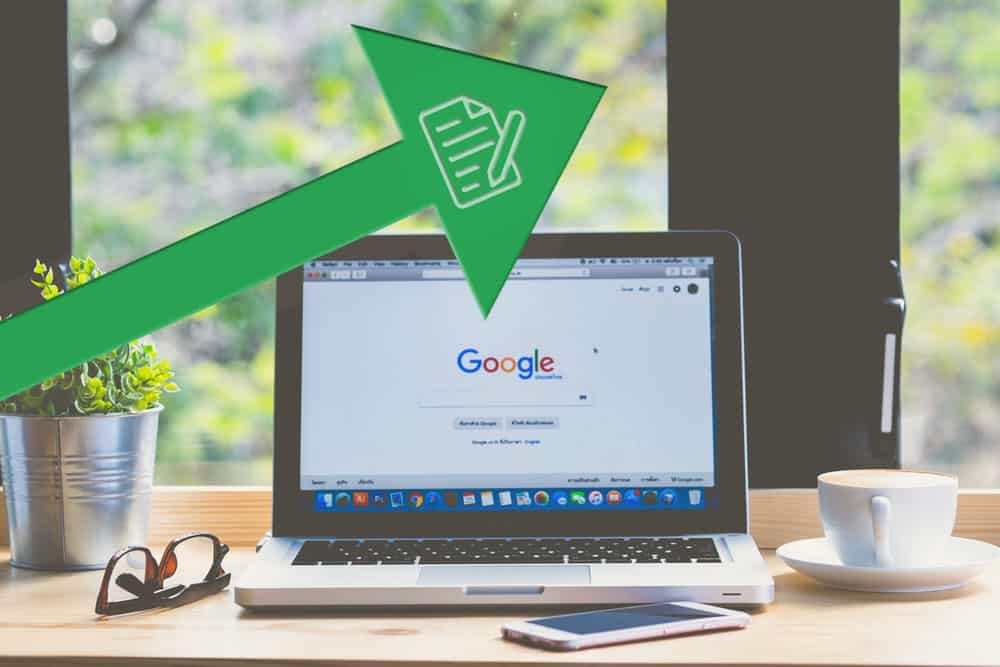Tips To Quickly Rank High In SEO So That Google Sends You Traffic
Publishers are constantly looking for ways to make their content rank higher in SEO; meaning having their content get more traffic from Google searches. For a publisher, there are few things more satisfying than nailing the SEO on a new article so well that it ranks immediately for a meaningful keyword.
While most publishers know that seasoned and mature content is more likely to rank higher as it gains more exposure, many don’t know why some of their new content ranks immediately and other articles seemingly never make it.
Today, I will cover three topics that will help you create high-ranking content quickly using some proven SEO techniques:
-
- How to pick topics to write about and how to write about them to rank fast
- How to format your content for the best chances of ranking quickly
- What additions will help your content rank higher long-term
You can watch me go through these steps in one of our Ezoic Explains videos, or read through my step-by-step process below.
If you’re new to data-driven keyword research, check out this article on getting started with keyword research.
What is a rich result or rich snippet in Google?
Rich results, or rich snippets, are search results that provide ‘snippets’ of information without requiring a user to click on a specific link. They’re what you see at the top of search results, especially in response to questions. For example, look at this search for ‘who is Abraham Lincoln.’
Most of you are familiar with Google’s Knowledge Graph — and may not love that it could be stealing your visitors — but it also gives you a secret weapon to getting content to rank faster!

The box at the top is often called ‘position 0’ and provides a bit of basic information about Abraham Lincoln. On the side, we have a little bit more information about him, like his hometown, children, and party. This ‘People also ask’ section is also an example of rich results.
Below, I’m going to go over how to quickly rank by optimizing your new content to show up in these rich results. As in most examples, I will use injuryhealthblog.com as the guinea pig (this tiny site I beat up a lot on this blog). I will also be using SEMrush as my keyword research tool, though Google does provide this information for free — which I’ll also share how to access. Moz also has similar tools.
How do I pick which keyword to rank high in SEO for?
To begin acquiring rich snippets, you first need to know what keyword you would like to rank for. So how do you choose?
- By selecting a topic that is you can ask questions about.
- Ensuring the topic has some rich results for queries about it already
- Using an SEO tool or Google itself to research related keywords.
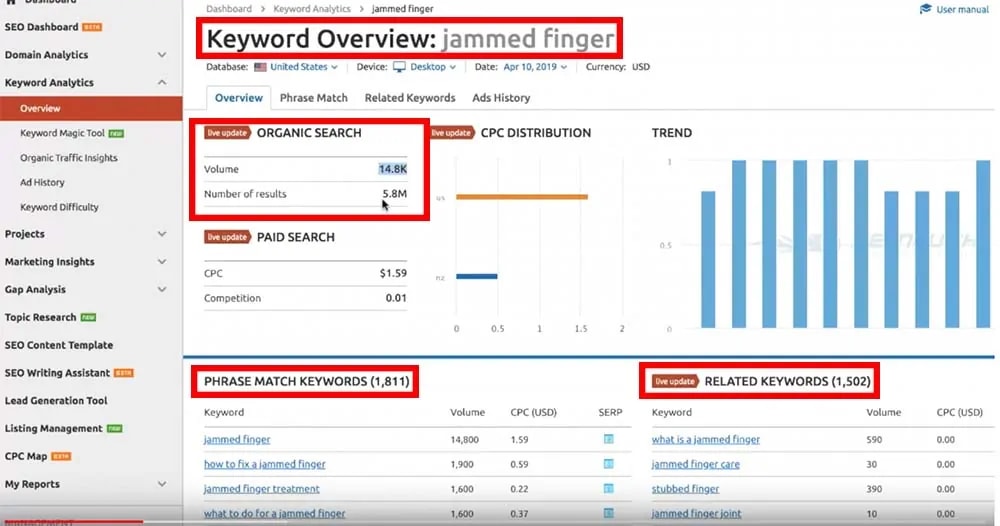
We’ve talked about choosing keywords before, like how you can use keywords to boost traffic to your previous content. The same sort of tactics can be used for new content as well.
Since I am writing for my injury blog, I am going to try to rank for ‘jammed finger.’
This is a great keyword choice because there are seemingly tons of potential queries about this topic and it gives me a lot of opportunities to answer many of them in my article.
How do I find related queries and keywords to rank for in Google?
If we look up the keyword ‘jammed finger’ in SEMrush, we can see all kinds of information on this specific keyword, including organic search volume and results, phrase match keywords, and related keywords.
As you can see, the organic search volume for jammed finger is high and it is a competitive keyword, so it is unlikely my content could rank quickly for this just keyword. However, there are plenty of longtail keywords associated with ‘jammed finger’ that I can acquire traffic quickly from through rich results.
Remember, 15% of all Google ‘s daily searches have never been searched before! You’re going after all the variation of your keyword in that group, plus some of the other long-tail terms that people commonly search on your subject.
If we look under Phrase Match Keywords, we can examine what people are actually typing into their search browsers that are related to my topic, ‘jammed finger.’
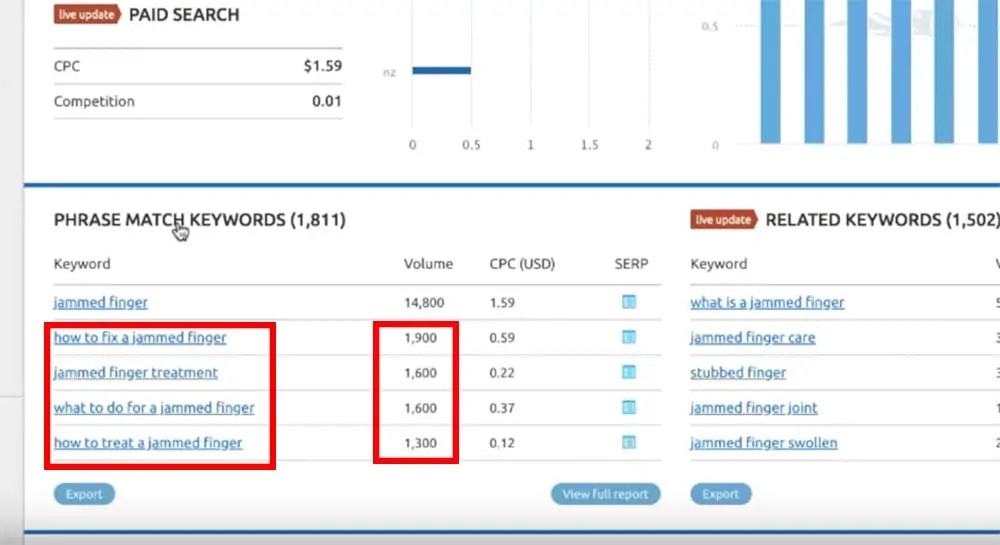
For this topic, a lot of these longtail keywords have to do with treatments, healing, symptoms, and the difference between jammed and broken.
If I am going to write an article about jammed fingers, it would be beneficial for me to create a post with information on these topics so I can rank for all of them.
In fact, each of these sub-topics and queries should be a section inside my article in which I try to specifically write content that would answer someone’s question. Google is great at understanding elements of HTML to pick out answers to questions in your content. This is how we can get those rich results fast.
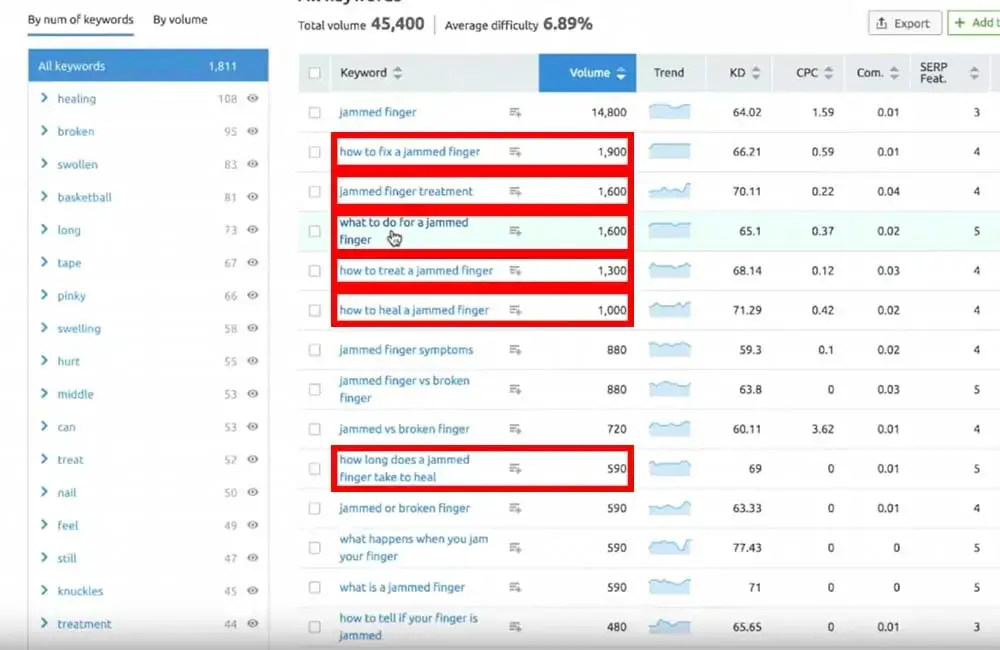
If you don’t have access to a paid SEO tool, you can type your keyword into Google search, enter a space at the end, and see additional search results. Google lacks some of the granular data and insights that you can get from paid tools but can give you a lot of ideas to get started with.
A lot of these inquiries are similar to what we saw in SEMrush — treatment, healing time, and symptoms (swollen). This information can also be used in addition to an SEO tool as well because it simply provides another level of insight that can give your content more high-ranking SEO opportunities.
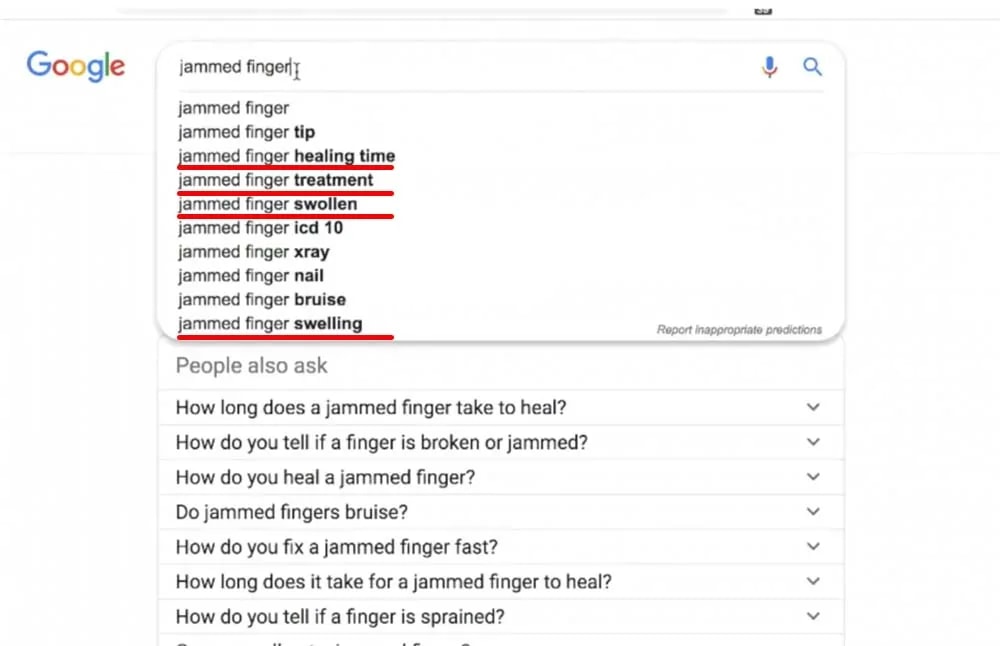
Now, here’s where we really start to build out the H2 headings, topics we will write about, and information we have to cover in the article.
We want to dig into the ‘People also ask’ results to determine what questions people specifically type in that may already have rich results.
Many of these are similar to the keywords/topics we found and the Google search queries — “how do you heal a jammed finger? How do you tell if a finger is broken or jammed? “
But, we also see some related questions we didn’t see in our other investigations, such as playing sports with a jammed finger, if jammed fingers bruise, and if you can pull out a jammed finger.
Digging into these “people also ask” yourself, you’ll find quickly that many of the rich snippets provided to these answers are from obscure sites, are poorly answering the question, or could be answered more clearly.
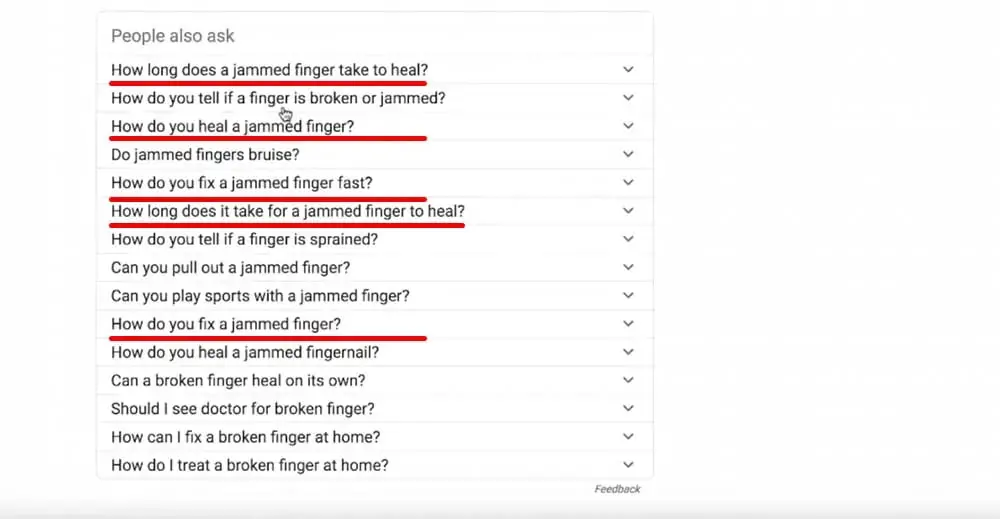
With this information, I am ready to begin writing the article. For this example, I will be using WordPress, but you can use whatever content creation system you currently use.
How do I use this to SEO my content to rank high?
You can organize and structure your content to optimize it for rich snippets. First, you need a good title.
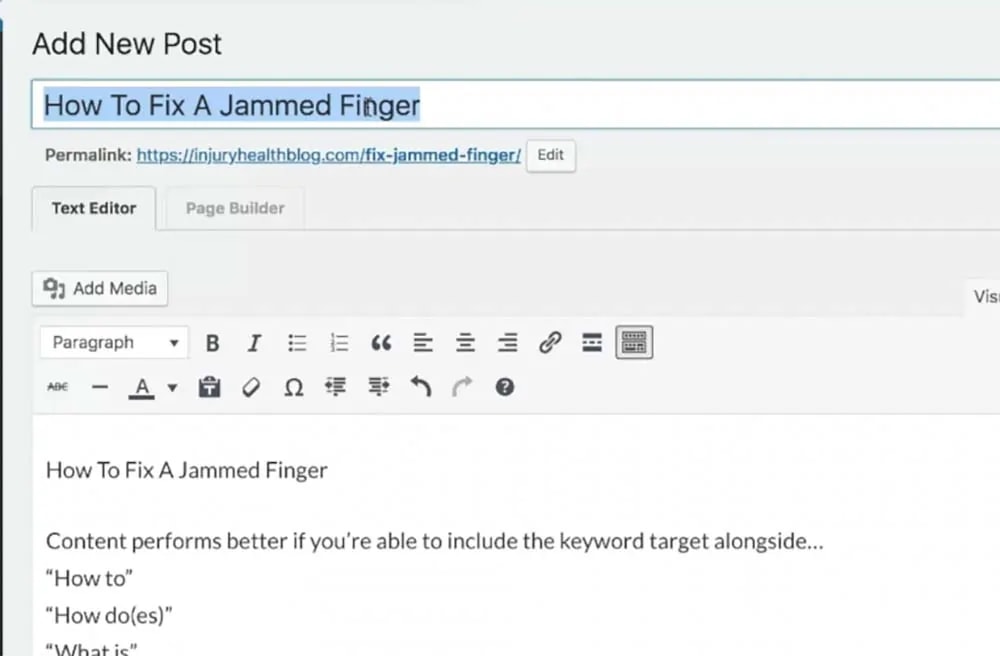
It is best to have a title that is some sort of popular general question about your topic, like ‘how to,’ ‘how does,’ ‘what is,’ or ‘what can,’ and then use the post to answer that question.
By making the title a question, you’re basically guiding search engines straight to your post and subtopics because you are specifically addressing a visitors inquiry.
If we look back on our SEMrush keyword information, the longtail keyword ‘how to fix a jammed finger’ does not have nearly as high of a search volume as ‘jammed finger,’ which means there is less competition. Yet, it is also a keyword that will not be difficult to rank for. So I’m going to the title this post ‘How To Fixed a Jammed Finger.’
In order for search engines to know what this post is about, I also want to make sure the title is some sort of <h> tag. Which <h> tag I choose will be determined on whether or not I have an image between the title and the first subheading. If I was not going to include an image, then I would want my first title within the actual post to be a <h1>.
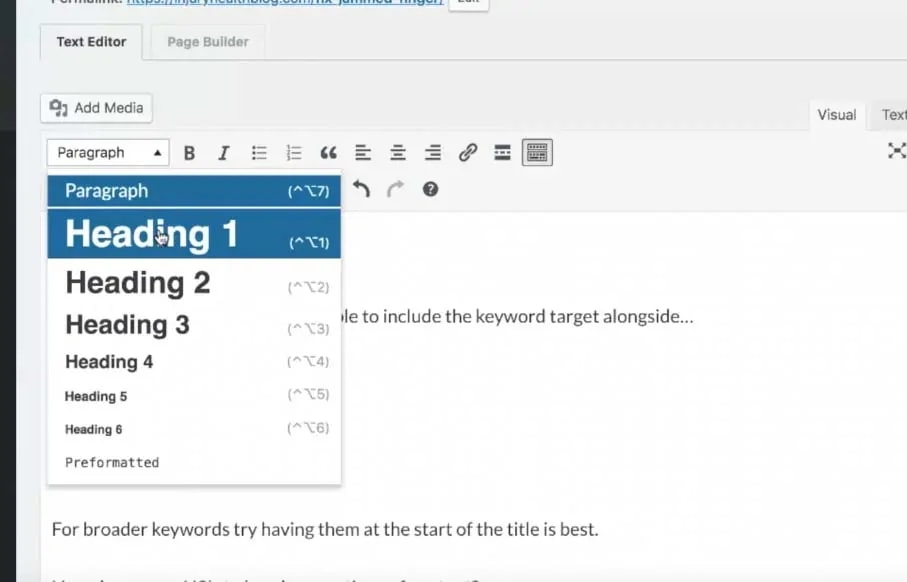
Since I will have an image between the main title and the first title of the actual post, I am going to make that first title a <h2>.
For an article with multiple subtopics like this, it can be beneficial to include bullets or numbered lists. This supports visitor engagement immediately and provides users with a brief of what topics will be covered. These subtopics should also be questions.
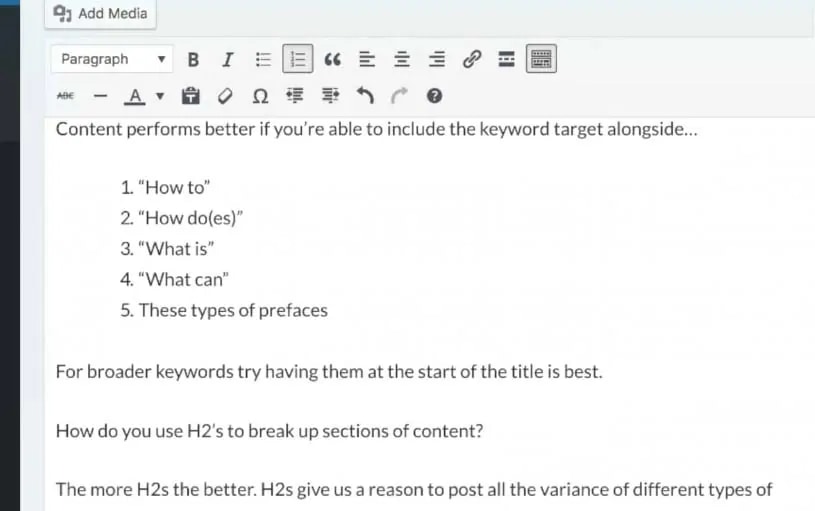
I will use a question we saw earlier in the drop-down boxes from the Google results and focus on providing an answer for that specific question.
Snippets are very taken from articles right below their <h2> tags. Making questions from your SEO tools, or the “people also ask” search results, your <h2> tags gives you a prime opportunity to write an answer to the question that is better than the one currently featured in a rich snippet or one that you think best provides what someone might be searching for.
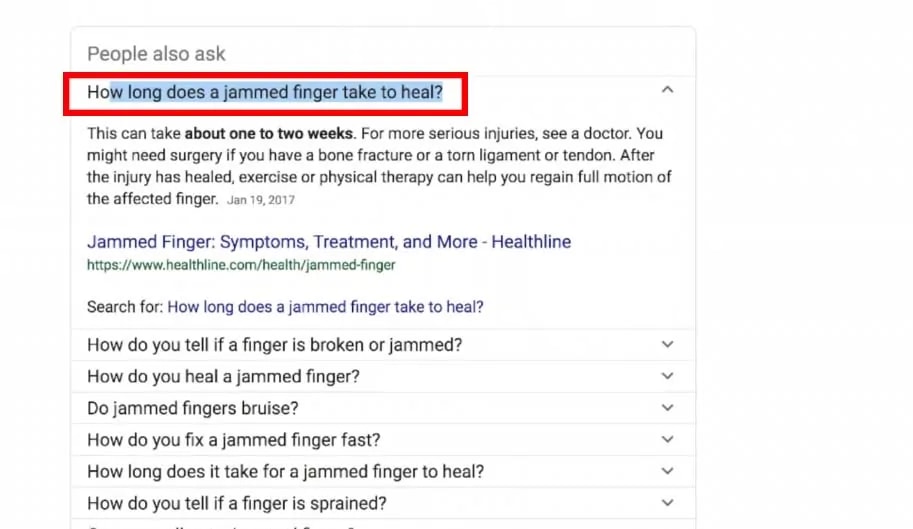
Search engines will serve whatever result is correct, succinct, and direct.
By posing a question, like ‘how long does a jammed finger take to heal?’, and making it a <h2>, I have a better chance of ranking for that rich result.
Answers directly under the <h2> tags are also more likely to appear as rich snippets if they are 1-4 sentences long. From there, you can add additional information related to the question directly below your opening sentences.
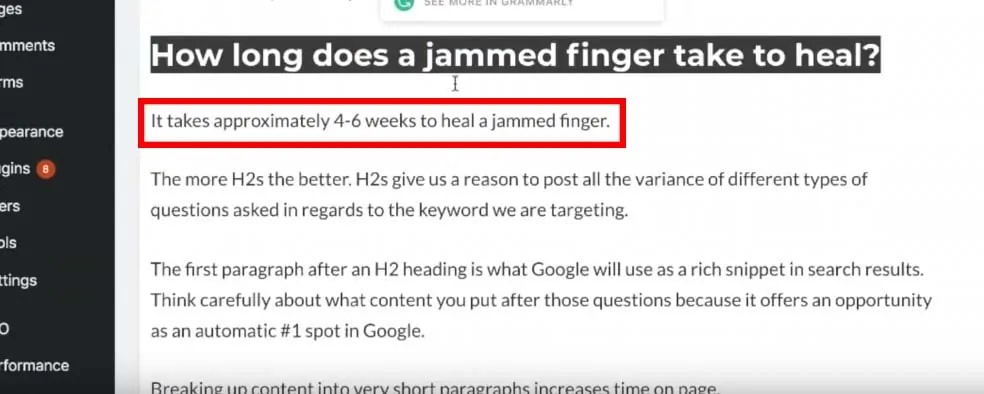
It’s best to break up content with these <h2> headers and to only answer questions that fall under the general theme of your article.
Since this post is about healing a jammed finger, good related questions and answers to include would be ‘how to fix a jammed finger,’ or ‘how to treat a jammed finger at home.’ As before, the first couple of sentences under your <h2> heading should be a succinct answer, a ‘snippet’ of information. In the following paragraphs, you can begin to answer more thoroughly.
What other SEO tips will help my content rank higher?
As we saw when we searched ‘who is Abraham Lincoln,’ the top rich snippets also included images.
Images are one of the additional items you can add to a post that support ranking, break up your content, and engage visitors.
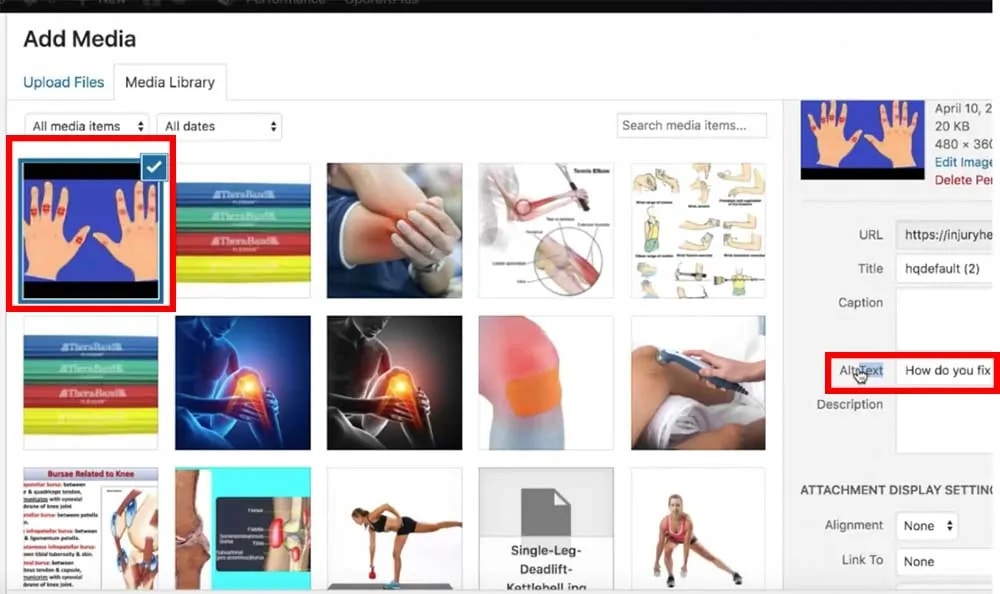
When including an image, place it directly underneath the ‘snippet’ of your answer and paste the <h2> heading in the ‘Alt Text’ box. This tells Google and other search consoles my post answers that question, the answer is succinct, and includes media to support the answer.
Even if your answer isn’t featured as a rich snippet, your image might be. Your link will still be displayed at the top and if people click on the image, you’ll get the traffic!
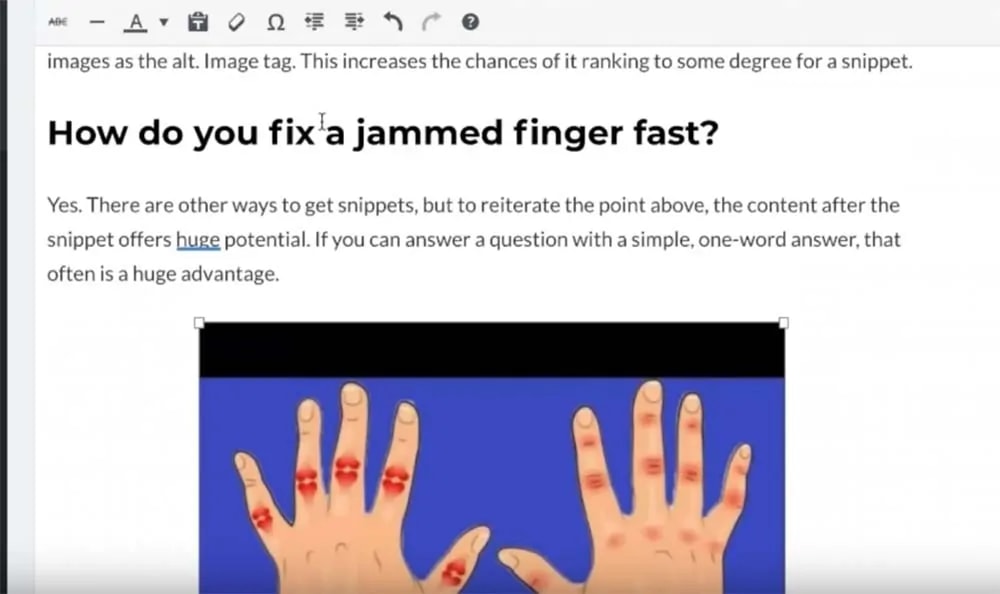
Additionally, anytime you are able to include a bulleted or numbered list (beyond the one I placed at the beginning of the post), do so. It will also help Google recognize important lines of text and make rich snippets out of them.
Google often uses tables and bulleted or numbered lists in results. It’s something they look for because it easily summarizes information.
My goal, ultimately, is to make it extremely easy for Google to find my content for its rich snippets while still providing good content.

From here, I can edit the title tag and meta description to best fit the audience I’m trying to reach and then publish the post.
This isn’t as important as it used to be, but your title tag should definitely be phrased as a question if possible.
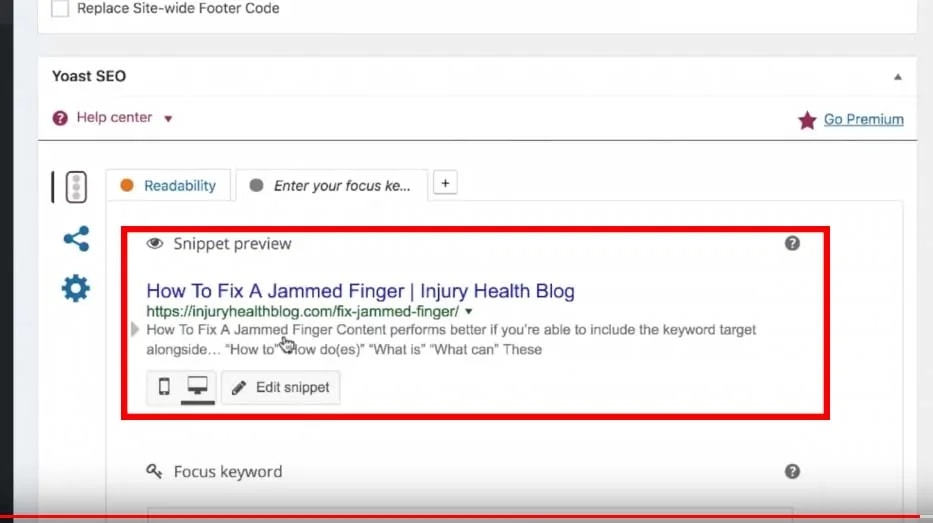
After the article has been posted for a bit of time, I will want to return to a tool like SEMrush and paste the post’s URL. From here, I can begin to see your post’s position, which queries I’m ranking for, and if I am ranking for queries I did not mean to.
If I am ranking for any unintended but relevant queries, I can go back into my content and add information to answer those queries so I can rank even higher. Since this article was just posted, it won’t have a ranking just yet.
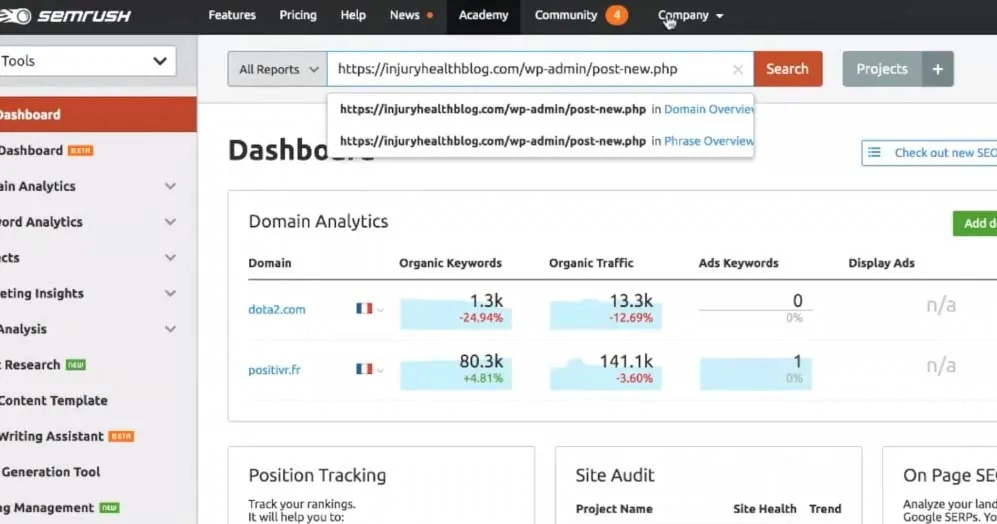
How to rank higher in Google with modern SEO tips
This can seem a bit tedious but as you do this more frequently, you will naturally start to develop your content with these steps in mind.
Tactics like this are what push smaller publishers ahead of bigger publishers in SEO rankings. You may not have the size or backlinks, but you can tailor your content more pointedly. SEO tools like SEMrush also can make the process easier.
- Use an SEO tool like SEMrush — or Google itself— to search for a topic you would like to write about.
- Find a common theme amongst the queries (in this example, all the things that people would want to know about healing a jammed finger) for your content.
- Make your title and subheadings all questions you can answer (how to, what is, where is, etc.). Make sure all your subheadings are <h2> tags.
- Directly below the subheading, answer the question in 1-4 sentences. If you are going to include an image, place it directly under these sentences and make the image’s Alt tag the same as the subheading. From there, you can provide a more in-depth answer.
- Bulleted and numbered lists are helpful to both visitors and the search engine. If you’re able to, include them in your post.
- Edit the title tag and meta description to make your snippet look how you want it.
- After a while, return to your SEO tool and search the post’s URL. Check its performance, position, and any keywords you’re ranking for, intentionally or unintentionally. Augment your content if you rank for any unplanned keywords that are related to your article so you can rank even higher.
Also, kudos to anyone who noticed I used each step in this post to also create this content.
If you have any questions or comments, feel free to leave a note below and I’ll do my best to answer!