[et_pb_section fb_built=”1″ admin_label=”section” _builder_version=”3.22.3″][et_pb_row admin_label=”row” _builder_version=”3.22.3″ background_size=”initial” background_position=”top_left” background_repeat=”repeat”][et_pb_column type=”4_4″ _builder_version=”3.0.47″][et_pb_text admin_label=”Text” _builder_version=”3.22.7″ background_size=”initial” background_position=”top_left” background_repeat=”repeat” header_font=”Oswald Light||||||||”]
Guest post from blogger, Sharon Gourlay, founder of digitalnomadwannbe.com.
Using SEO To Help New Blog Posts Make More Money
You’ve got your blog set up and earning well from advertising. No doubt you wonder, how can you increase your earnings from each article?
There are a lot of answers to this question, but today I will focus on what you can do to combine SEO and a form of research that has worked well for me and my blogs.
This is because great SEO will ensure that your article won’t just get views (and make money) today and tomorrow, but ongoing as articles can rank at the top of Google search results for years.
There are many elements of SEO, and the component that I like use to increase advertising revenue is to consider what topics advertisers are looking for when you pick your main keyword for your article. You are going to make sure it’s a keyword that advertisers desire!
While any pageviews to your site will help increase your ad revenue, ones that also have an audience that advertisers particularly want to advertise to will make you extra income.
Related Article: Here’s a great article on increasing the value of your ad space to advertisers
In this article, I’ll discuss:
- How to tell what topics advertisers often desire
- How to find a keyword that will work for your blog
- How to combine both of the above to find good keywords for advertising revenue
- More SEO tips that support higher advertising revenue
How to Tell What Topics Advertisers Are Interested In
There is a simple way to understand “what is a desirable topic for advertisers?” and that’s to find out what they are prepared to pay more money for. One simple way to do this is to look at CPC.
What Is CPC?
Cost per click, CPC, (or sometimes, pay-per-click, PPC,) is an internet advertising model where the advertiser pays for each click to their site. CPC is calculated by dividing the advertising cost by the number of clicks that are generated by an ad. Thus, the written CPC formula is:
Cost-per-click ($) = Advertising cost ($) / Ads clicked (#)
CPC is, therefore, a dollar amount. And is written as $4.09 for example.
EDITOR’S NOTE: CPC is not a very common method that advertisers use when buying display ads, but it provides some direction in regards to this article.
Using CPC to Identify Popular Advertising Topics
With CPC you’re not looking for a specific number, but the highest numbers you can find amongst the topics that you could write about. The higher the number, the more competition from advertisers for this topic – or the more valuable a visitor searching for this type of thing may be worth to advertisers.
High CPC keywords are generally broad keywords with high buyer intent. Meaning, keywords that people search for when they are looking to spend money, like “buy a blender.” This usually means that there is higher competition amongst advertisers as many of them want that keyword. It is also possible to find long-tail keywords (so more specific topics) with higher CPC too.
How To Find High CPC Keywords
The easiest free way to find high CPC keywords is in Google Ads.
Until July 2018, Google Ads was Google AdWords. Google Ads operates on a CPC model. You can easily create a Google Ads account and use Google Keyword Planner and you don’t have to pay a penny for it. If you have a paid-for keyword search tool, such as SEMrush or Keysearch, the CPC is also shown in them too so you don’t need a Google Ads account.
Google Keyword Planner is part of a Google Ads account if you do not already have an account, then:
1. Log in and create a Google Ads account
If you have a Google account, you can create a Google Ads component simply by searching for Google Ads while you are logged in. You will have to create an advertising campaign and add payment details if this is a new account. But don’t worry. It does not have to be real and you can just have the campaign permanently paused so it won’t cost you anything.
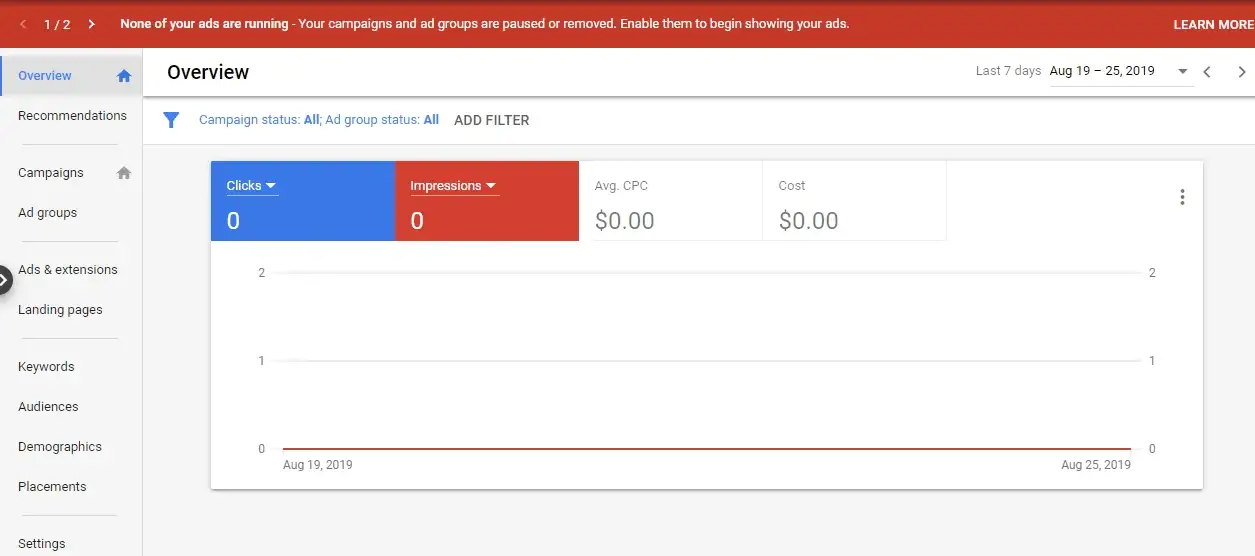
2. Use Keyword Planner to find a long list of keywords with their CPC
Once you have logged into Google Ads, Under the WRENCH icon click “Planning” and then “Keyword Planner”

Type or paste in the keyword that you are considering for your next article. If you have multiple keywords for the same topic, type each of them pressing enter in between. Then click “Get Results.” Remember that keywords are basically the topics you want to write about.
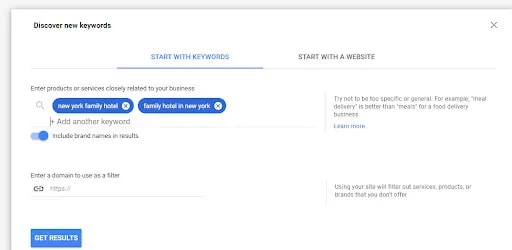
If you have selected a broad keyword, then you can add filters to cut down the list. Or if your list is short, you can opt for select “Closely Related Ideas.”
3. Filter Keyword Planner to identify only the highest CPC keywords
Keyword Planner will now show you the volumes for monthly searches, their competitiveness and what the bid is for the “top of the page” (i.e. the top results). You can reorder the columns and now you have an idea as to what advertisers are bidding the most on.
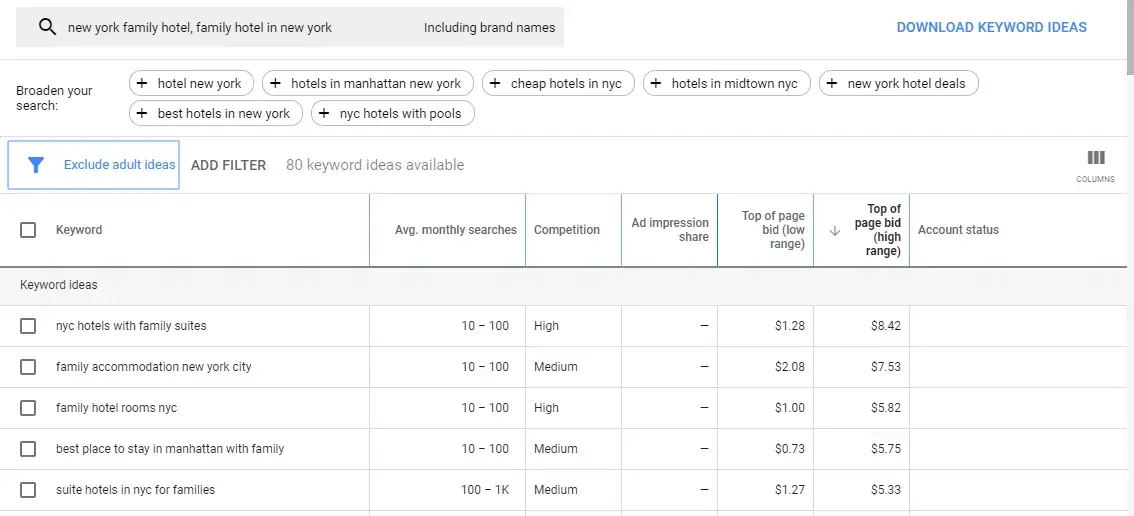
I’ve sorted this so I can see that of the keyword topics recommended for my search of “family hotel New York” it’s actually “NYC hotels with family suites” that comes up with the highest CPC.
This means an article on this topic could make more money from advertising than one on “family hotel rooms NYC” or any of the other keywords that came up.
The competition column also gives you an indication of how much an article is worth to advertisers. Keywords that list “high” here are more desirable as it means that there is a high level of competition among advertisers for this keyword. Note that it does not have anything to do with how competitive that keyword is to get to the top 10 of organic search. It is simply about advertising.
So now you have an idea of how to find the higher-performing keywords for CPC – and therefore for advertisers. Your next step is to find a keyword that will work for you and your blog.
How To Find A Keyword That Will Work For Your Blog
The topic of finding a keyword that works for your blog has been written about ad infinitum, and that’s probably just on my DigitalNomadWannabe site alone! But this is the key to all your SEO efforts and making sure you get traffic to your site in the first place to make ad revenue so it’s essential that you understand exactly how to find a keyword that you can get to the top 10 in Google search results:
1. Start by brainstorming blog topic ideas for your niche
You’ll want to do this – and have a few ideas on your topic area before turning to technology to further expand your options.
2. Find search volumes for your keywords
The next step is to look at search volumes for the topics you have found above to make sure that there is a decent volume. You can (kind of) do this in Google Keyword Planner if you don’t have a paid-for keyword research tool. I say kind of, because the search volumes in Keyword Planner are not particularly granular, as you can see from the next image.
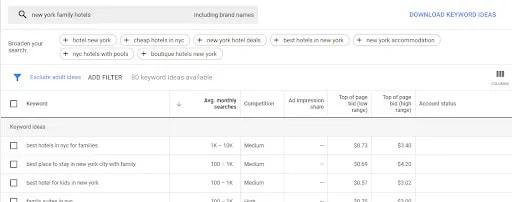
Here I used keyword planner to further look at the topic of “NYC family hotels.” I then used “download keyword ideas,” to get the spreadsheet and I’ve color-coded a poor (red) not so good (yellow) and the best option (green) keywords based on the data available. This sheet shows the minimum and maximum monthly searches. See, not particularly granular!
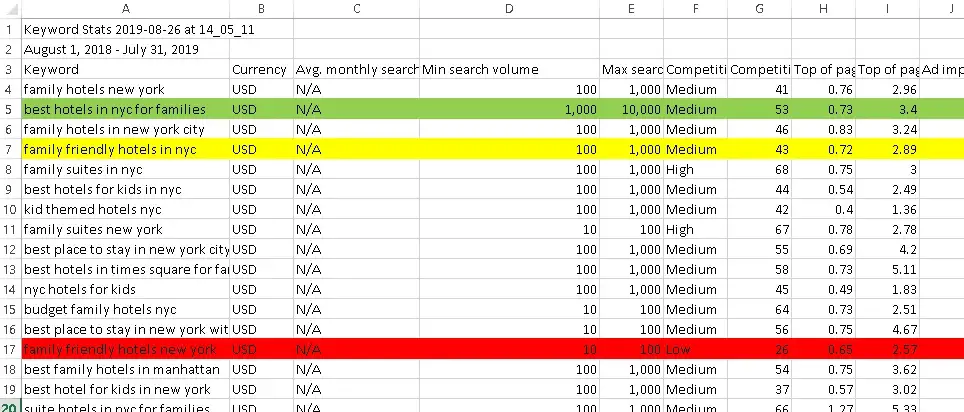
I use and recommend Keysearch as a keyword search and planning tool. My technique is to ensure that there is a volume of at least 200 searches per month. (So this NYC Family Hotels keyword would NOT be one I’d choose.)
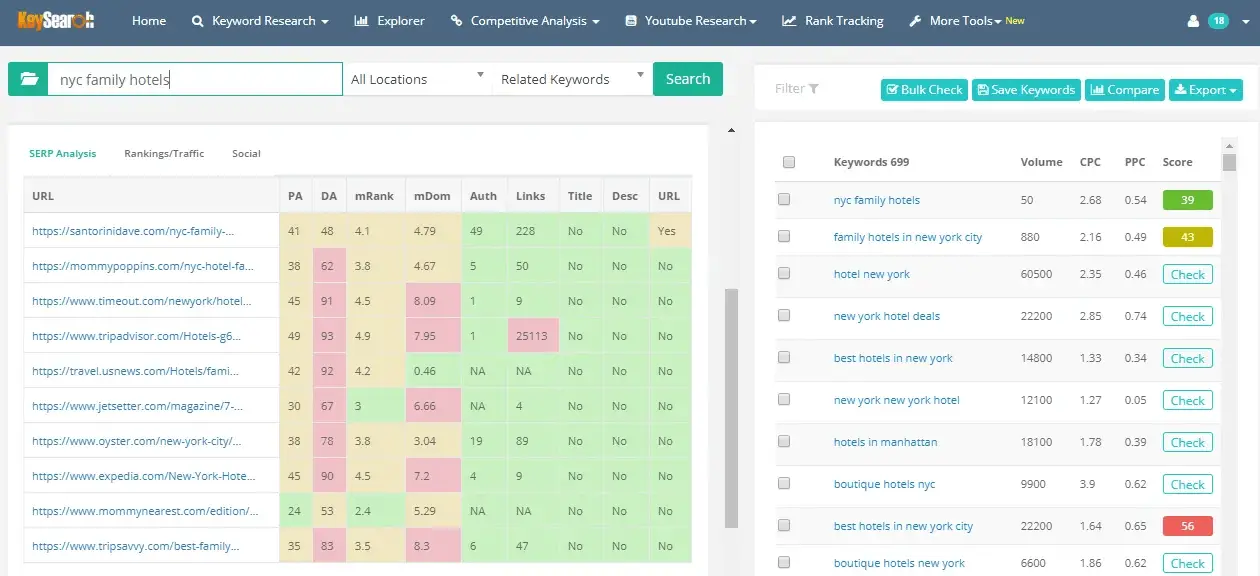
- I then analyze the current top 10 articles currently ranking for my keyword in Google search and see what type of content is ranking. If they are all hotel booking sites, or if they’re all e-commerce sites, then I’m unlikely to be able to rank.
- If there are several blogs in the top 10 then it’s more likely that I will be able to rank. I have found that I am able to rank against forum posts as well.
- Then, I look at the individual top 10 sites in the rankings and see how I compare to them. I look at their domain authority and the number of links they have built to the post (Auth column in the table above.)
- I am looking for at least two entries in the top 10 where my domain authority (you can find your domain authority on Moz here) is higher than those entries and they haven’t got a number higher than 2 in the Auth column.
- It is VERY rare that I find a keyword on the first search. I would then move to the next item on the brainstorming list until I find a good fit for my blog with a volume that is worth writing for with competition that I can beat.
- If your site is new or you have never put any effort into getting links to your blog then you may find it hard to find sites with a lower domain authority than you. In this case, I recommend you pretend your domain authority is 30 and work hard on building links to your site until that is true. (Although domain authority isn’t as important as bloggers often think)
I’ve used Keysearch to illustrate this element of finding a keyword for your blog post, but you can use any keyword search and planning tool.
You’re two-thirds of the way now you have to combine the work you’ve done – finding higher CPC keywords AND a keyword that you can rank for.
How To Combine Both Keywords & CPC Data
The whole purpose of this blog post is to outline maximizing ad revenue for your next article and so that means you’ll need to combine a higher CPC keyword with a keyword that you can rank for.
If you achieve just one of these points, then you might not be maximizing the earnings potential of what I am outlining.
You need to continue brainstorming for a keyword THAT HAS A GOOD or HIGHER CPC. Again, you can do this in Keyword Planner for free, but it’s a little clunky and the volumes reported aren’t always truly helpful.
If this is the first time you have attempted this it will be a little slow, but with practice (and it doesn’t take much), you will become adept at filtering in only higher CPC keywords and higher search volume keywords.
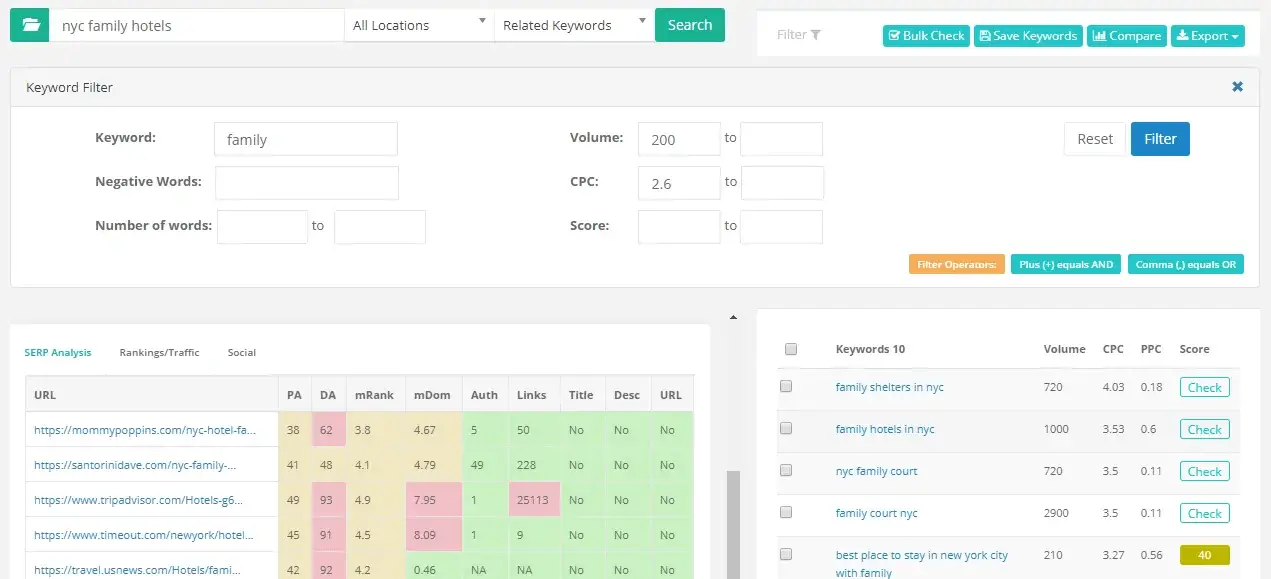
My image is again from Keysearch and for illustrative purposes only – I don’t plan on writing about NYC family hotels in the near future!
I have filtered based on having a CPC of $2.6 or higher and a search volume of 200 or higher. I would then go through each of those 10 keywords that appear on the right and see how competitive the top 10 is.
More Top SEO Tips For Higher Advertising Revenue
When advertisers bid on keywords they usually also bid on related keywords and not just a single one. Equally, when a reader searches for content, they are likely to widen their search, or even try rewording the phrase to deliver more search results. Even if readers don’t do that, Google will do that for them.
Ezoic has a detailed guide on how to target related topics that is proven and endorsed by Google webmaster guidelines.

Any paid-for keyword tool will give you additional keywords to include in your article.
Be sure to sort and start by including the higher CPC keywords. If you are not using a paid-for tool – and perhaps even if you are – why not also see what Google has to say about what people also ask as shown in the screenshot above.
Optimize Your Articles for Increased Advertising Revenue
The internet is not static by any stretch of the imagination. New sites appear every minute of the day, older sites improve their content. While search rankings may take months to settle down and show your blog post where Google thinks it deserves to be, other sites and posts will appear.
Be sure to build into your schedule a planned review of your content. Check where your keywords are ranking on a regular basis and track them. This will help you deal with any Google algorithm changes.
Make a plan to optimize and add additional high CPC keywords to your article in future months so that you’re always appearing at the top of search rankings AND delivering on your goal of ensuring that your articles are making more money from advertising.
Final Words About Using SEO & CPC Data
If you create content that has a high degree of desirability for advertisers AND use SEO to make it desirable to search engines, then you are in a win-win situation. It’s key, though, to remember that in order for your content to rank, it’s going to need to have some relevance to your existing content.
Planning your content and reviewing the data that is available on the CPC of keywords, as well as search volumes and analysis of your search ranking potential, is one way I’ve maximized the potential of my blogs. At the end of the day, you’re using information that is available to narrow topics and keywords so that your content is at the high end of earnings.
I want to say “Good Luck,” but believe it is more appropriate to say “good researching, good planning, and good execution” – let me know how you get on!
[/et_pb_text][/et_pb_column][/et_pb_row][/et_pb_section]


Great tips, thank you for sharing them! I will try it with my next article coming and see how it goes 🙂 I also would like to recommend Keysearch to anyone who is still hesitating, it’s been the best investment for my blog I have ever made.
Thanks Sharon. Back to step 1. If I log in to Google, open a google ads account by creating a bogus ad campaign, then put in payment details- how can I be sure that Google won’t go ahead and start that campaign??
Very useful tips. However finding a good keyword is really not easy. And sometimes even if you find a keyword that you think you could rank for, Google has a different opinion and you don’t rank for it.